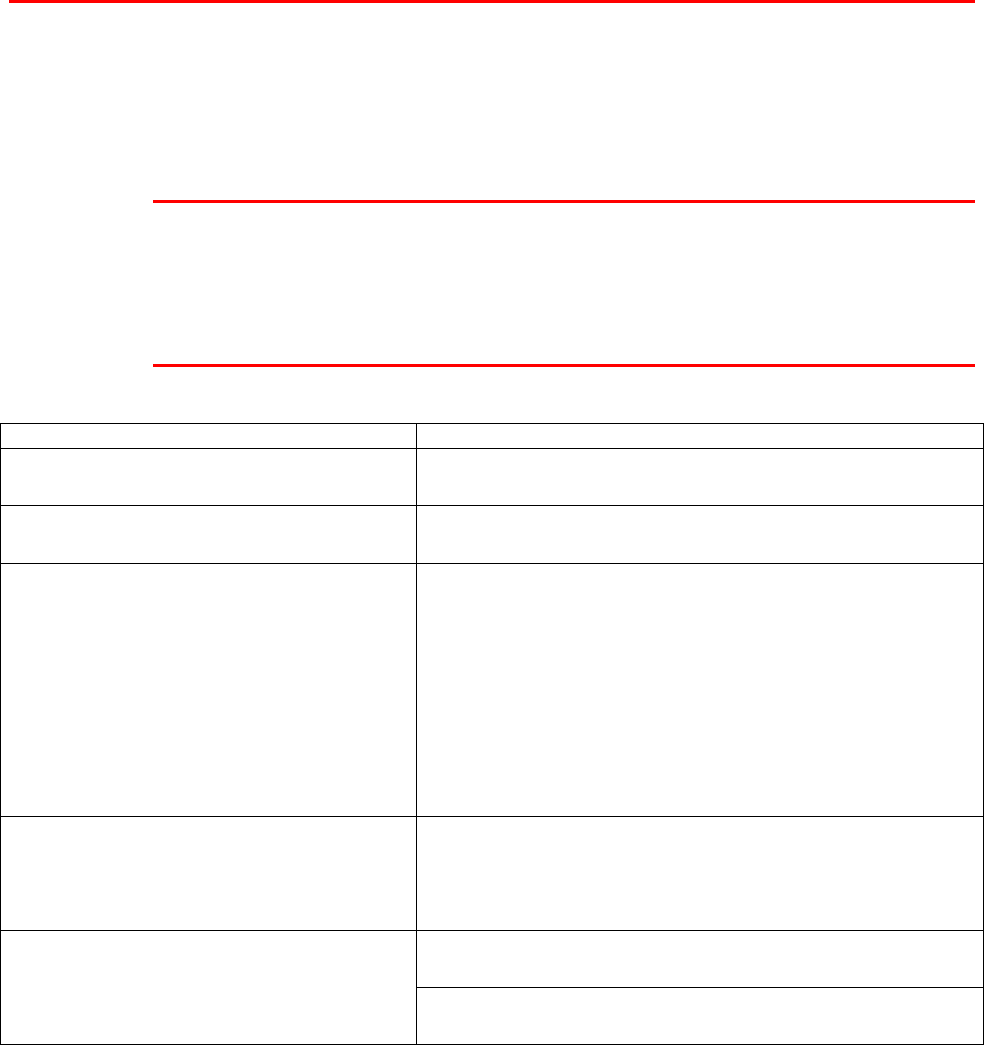
6-24
I
I
m
m
p
p
r
r
o
o
v
v
i
i
n
n
g
g
p
p
r
r
i
i
n
n
t
t
q
q
u
u
a
a
l
l
i
i
t
t
y
y
If you are not satisfied with the printout quality, check the problem and take
the necessary action to clear it.
✒
✒✒
✒
Note
• It is possible that paper could meet all of the guidelines listed in the
specifications and still not print satisfactorily. This may be due to
temperature, humidity or other variables over which the printer has no
control. If you cannot clear print problems, consult the dealer where you
purchased the printer.
Status Possible Causes, Descriptions, and Solutions
The area on the page that should be
white or free of toner is a hazy gray.
Adjust the image density correctly.
See “Control Panel” in Chapter 3.
The edge of the paper is hazy gray. If paper is curled, replace the paper.
The back of the printed output is
hazy gray.
Check if the size setting on the paper tray dial
matches the setting on Control panel. If not, set it
to the size and feed direction of the paper loaded
in the tray.
If you print something after printing on paper
whose size is smaller than the actual document
size, the back of the next output may be hazy gray.
See “Print Media and Sizes” and “Settings from the
printer driver” in Chapter 1.
Image quality varies when printing
on thick paper or on transparencies.
Set to “Thick paper” by switching the lever inside
the tray 2 or by specifying this for the Multi-
purpose tray from the printer driver.
See “Control Panel” in Chapter 3.
Adjust image density to darker.
See “Control Panel” in Chapter 3.
Print image is too light.
If the toner save mode is specified using the
Control panel, the whole image gets lighter.


















