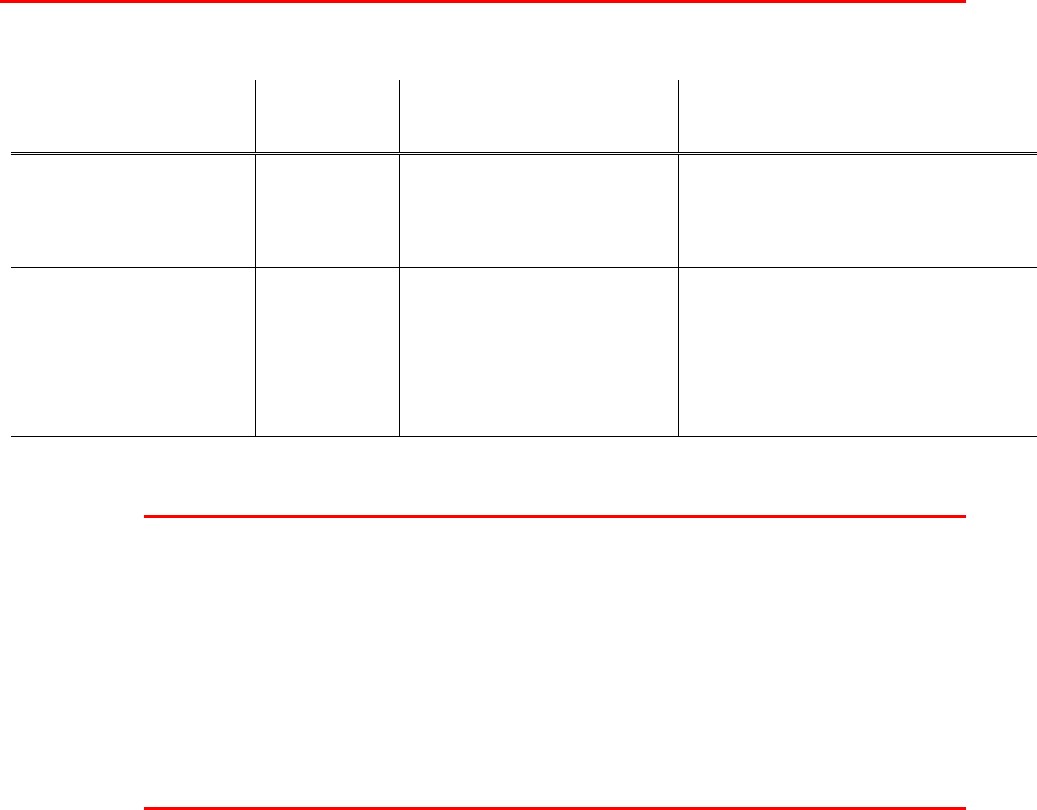
CHAPTER 1 ABOUT THIS PRINTER
1-19
P
P
a
a
p
p
e
e
r
r
h
h
a
a
n
n
d
d
l
l
i
i
n
n
g
g
Paper source Media
capacity
Media sizes Media types and weights
Paper tray 1
500 sheets
(cut sheet)
A3, ☞JIS B4, Ledger,
A4, ☞ISO B5, ☞A5,
Legal, Letter,
☞Executive
Plain paper
60 – 105 g/m
2
(16-28 lb)
Paper tray 2
500 sheets
(cut sheet)
A3, ☞JIS B4, Ledger,
A4, ☞ISO B5, ☞A5,
A6, Legal, Letter,
☞Executive
☞Envelopes: Com10,
C5, DL, Monarch
Plain paper, Thick paper,
Transparencies
60 – 157 g/m
2
(16-42 lb)
✒
✒✒
✒
Note
• If you load Thick paper or Envelopes, set the printer to the “Thick paper”
mode using the printer driver.
• If you load Transparencies, set the printer to the “Transparencies” mode
using the printer driver.
• If you set a paper size marked with a ☞, set the dial in the paper tray to
“✳” and set the paper size on the Control Panel. (For more information
about the Control Panel, see Menus in Chapter 3).
• Confirm that the setting of the paper size dial in the paper tray matches
the paper size and feed direction of the paper in the Paper tray, otherwise
paper misfeeds or unexpected print results might occur.


















