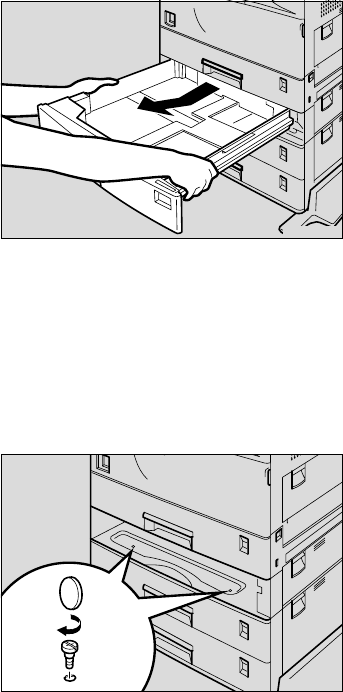
4-8
☛
☛☛
☛ 6.
Return the handles that were pulled out in step 4 to their original position.
☛
☛☛
☛ 7.
Slide Paper tray 2 out until it stops. Lift the front of the tray and then pull it
out completely.
ZAEP060E
Fig. 4-9
☛
☛☛
☛ 8.
Use a coin to fasten the two screws that secure the paper feed unit and the
printer.
ZAEP070E
Fig. 4-10
☛
☛☛
☛ 9.
Refit Paper tray 2.


















