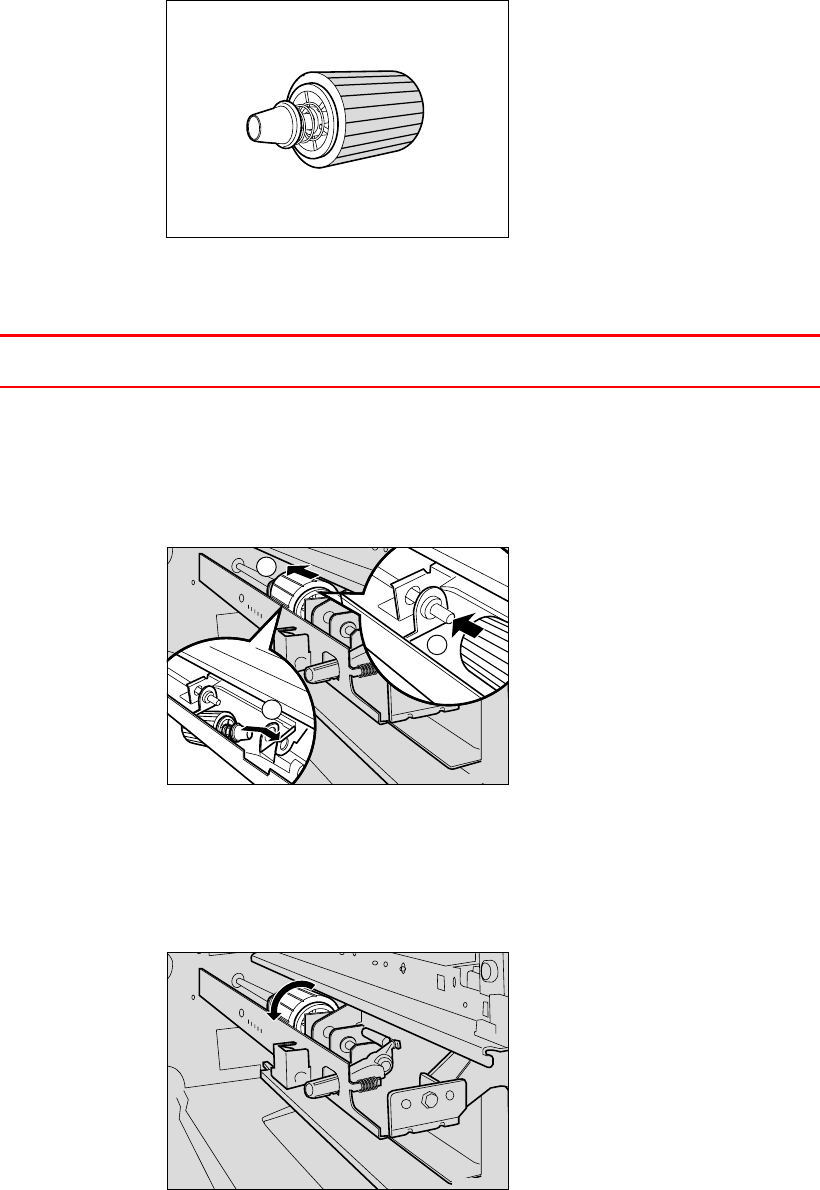
CHAPTER 5 MAINTENANCE
5-15
☛
☛☛
☛ 6.
Wipe the rubber of the Paper feed roller with a dry cloth.
ZAEM031E
Fig. 5-27
✒
✒✒
✒
Note
• Do not wipe with a wet cloth, alcohol or cleanser.
☛
☛☛
☛ 7.
Insert the projection of the Paper feed roller into the hole (①). While pulling
the roller towards you, insert the roller onto the rear shaft (②).
ZAEM110E
1
2
2
Fig. 5-28
☛
☛☛
☛ 8.
Check the motion of the Paper feed roller to confirm that it can rotate
smoothly.
ZAEM101E
Fig. 5-29


















