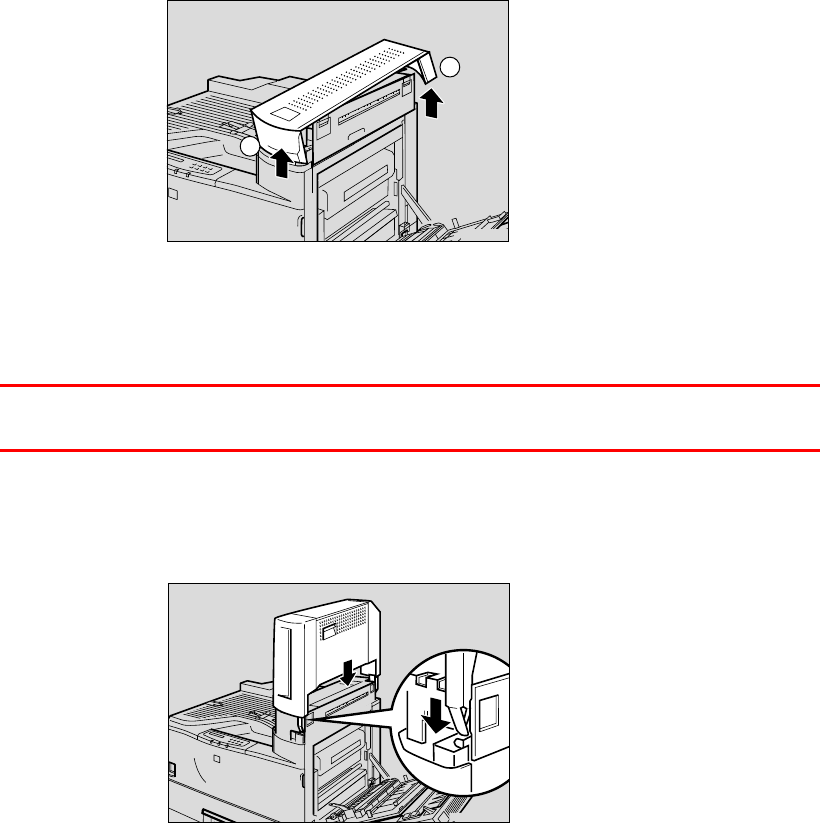
CHAPTER 4 OPTIONS
4-41
☛
☛☛
☛ 6.
If the cover of the Interchange unit is attached, remove it by lifting the cover
at the rear of the printer first as shown below.
ZAEP710E
1
2
Fig. 4-67
✒ Note
• If the cover of the Interchange unit is already removed, go to Step 7.
• The removed cover is no longer required.
☛
☛☛
☛ 7.
Hold the Mailbox on both sides and fit it onto the top of the Interchange unit.
ZAEP340E
Fig. 4-68


















