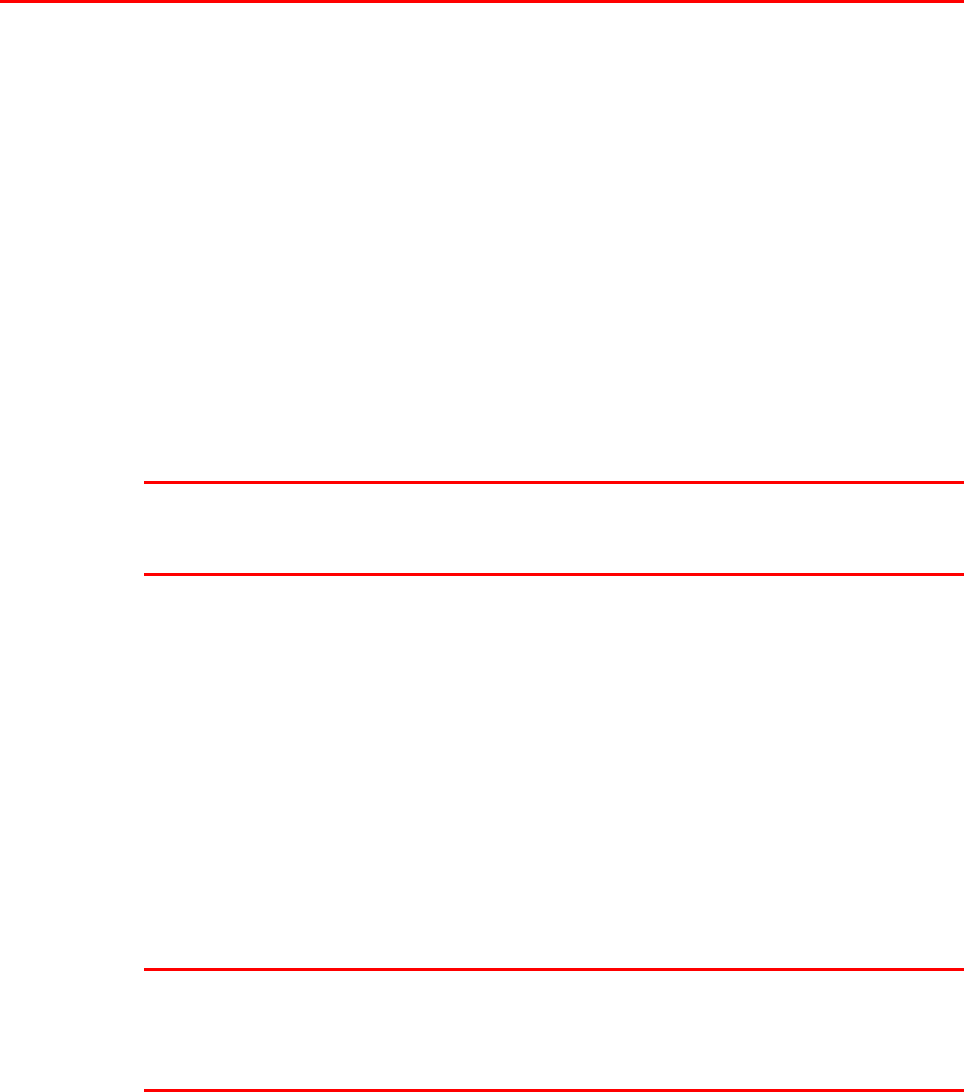
CHAPTER 4 OPTIONS
4-29
M
M
u
u
l
l
t
t
i
i
-
-
p
p
u
u
r
r
p
p
o
o
s
s
e
e
t
t
r
r
a
a
y
y
(
(
M
M
P
P
-
-
5
5
0
0
0
0
0
0
)
)
With this option, you can print on paper that is custom size or on thicker
types of paper. You can load up to 100 sheets of plain paper.
M
M
a
a
n
n
u
u
a
a
l
l
F
F
e
e
e
e
d
d
When you set paper in the Multi-purpose tray with the setting MANUAL
FEED=ON selected in PAPER mode, the printer loads paper first from the
Multi-purpose tray regardless of the previous feeder selection. You can set
the paper feed operation in PAPER mode and set the paper size in PAPER
mode. For further information, see “Control Panel” in Chapter 3.
✒ Note
When you feed paper manually, note the following:
• If your application software supports a manual feed selection in the print
menu, you can select it through the software.
I
I
n
n
s
s
t
t
a
a
l
l
l
l
i
i
n
n
g
g
t
t
h
h
e
e
M
M
u
u
l
l
t
t
i
i
-
-
p
p
u
u
r
r
p
p
o
o
s
s
e
e
t
t
r
r
a
a
y
y
The installation procedure for installing the Multi-purpose tray when the
Duplex unit is not yet installed is described below.
If the Duplex unit is already installed, remove the holder cover referring to
“Installing the Duplex unit” section 15.
✒ Note
• If you want to install the Duplex unit and the Multi-purpose tray, the
duplex unit must be installed first.
• If the Duplex unit is already installed, perform steps 1 to 3 and then go to
step 8.


















