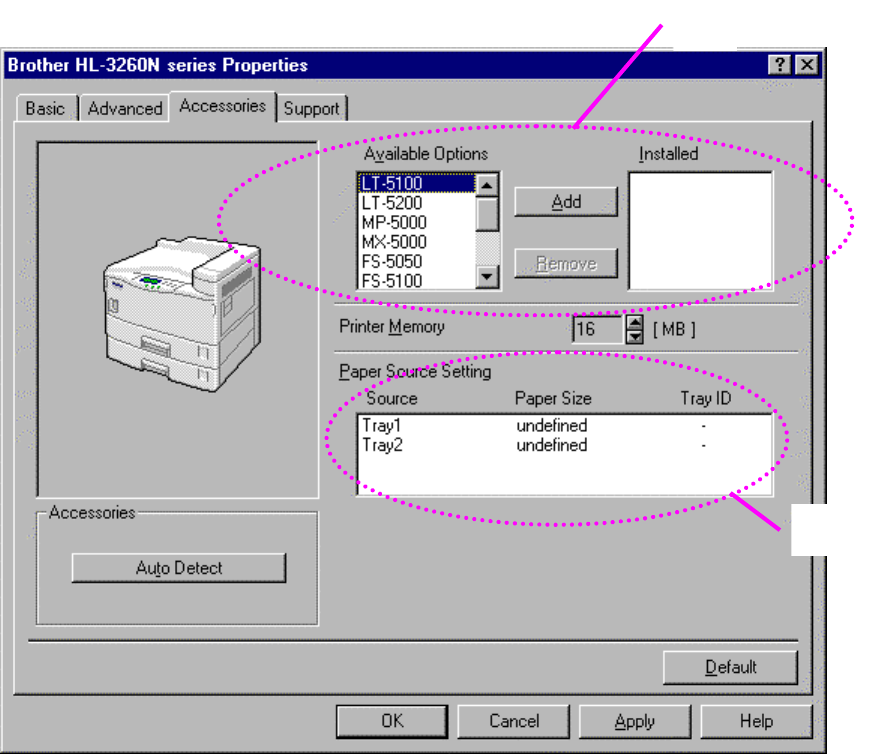
CHAPTER 2 BEFORE WORKING WITH THE PRINTER
2-7
! Accessories tab
Fig. 2-5
1 Automatic Detection of Printer Options
This function detects the current optional unit devices automatically
and the available functions are reflected in the printer driver.
Recognize the Option automatically by pressing “Auto”, options that
are installed onto the printer will be listed. You can manually add or
delete options. Tray settings etc. will match the fitted options.
2 Advanced Paper Source Setting
Recognizes the paper size in each paper tray automatically.
2
1


















