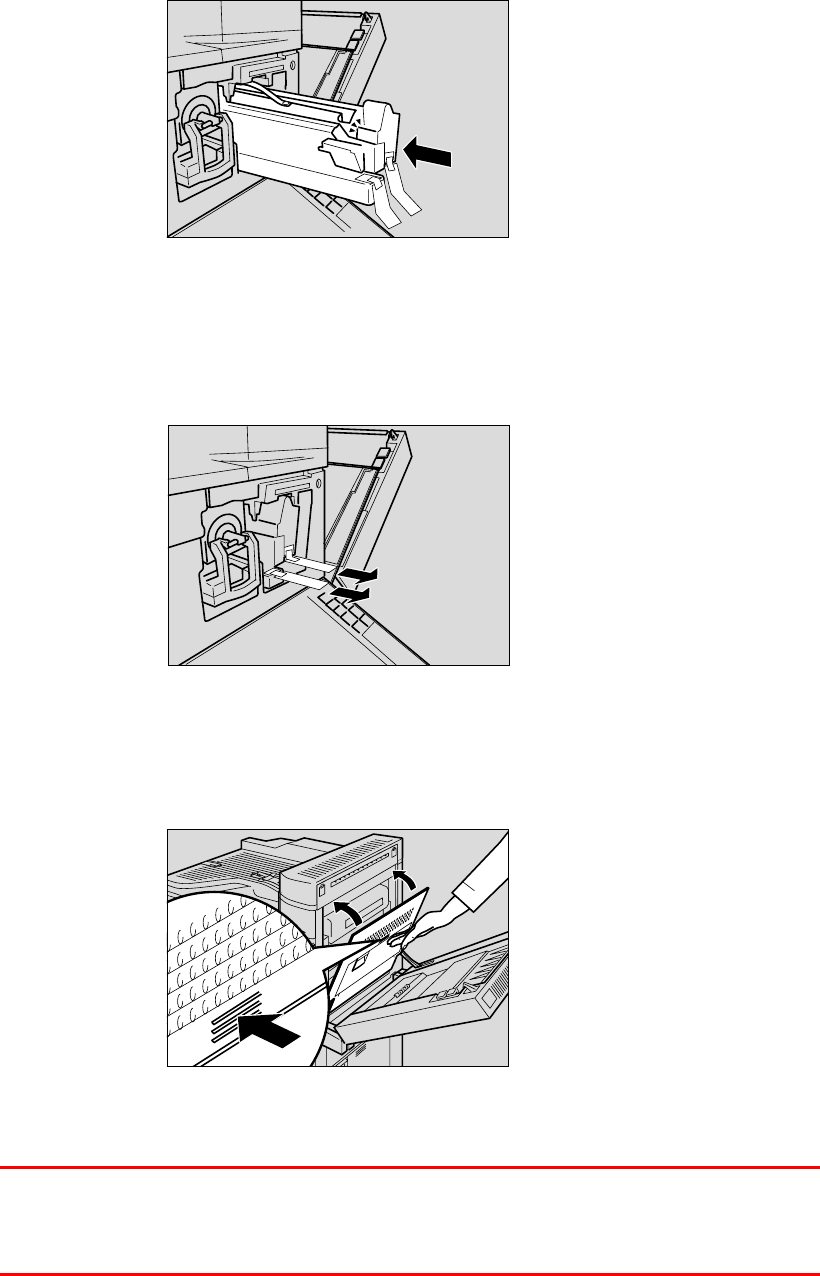
CHAPTER 5 MAINTENANCE
5-11
☛
☛☛
☛ 11.
Push the Drum unit into the printer until it clicks into place.
ZAEM370E
Fig. 5-18
☛
☛☛
☛ 12.
Remove the red sheet from the Drum unit and remove the two pieces of
tape.
ZAEM410E
Fig. 5-19
☛
☛☛
☛ 13.
Close the right side cover of the printer.
ZAEM310E
Fig. 5-20
✒ Note
If the Right side cover of the printer cannot be closed, it means that the
Drum unit has not been properly installed. Slide the Drum unit out and push
it into the printer again until it clicks into place.


















