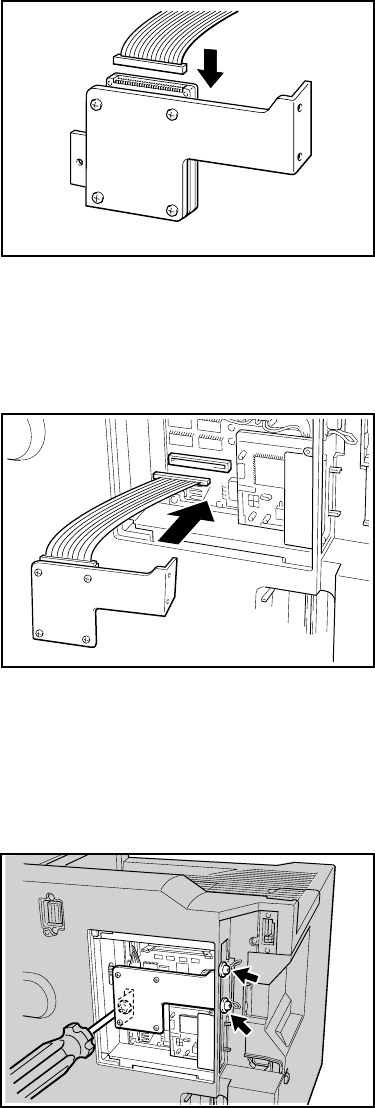
CHAPTER 4 OPTIONS
4-63
☛
☛☛
☛ 7.
Connect the longer cable to the HD-6G/HD-EX with the keyed side upwards,
ensuring it is correctly aligned.
Fig. 4-105
☛
☛☛
☛ 8.
Connect the flat cable to the main controller board.
Fig. 4-106
☛
☛☛
☛ 9.
Mount the HDD base plate and HD-6G/HD-EX assembly using the 3 screws
that were removed in step 4 using a screwdriver to fasten the three screws.
Fig. 4-107


















