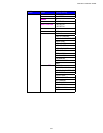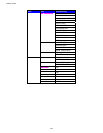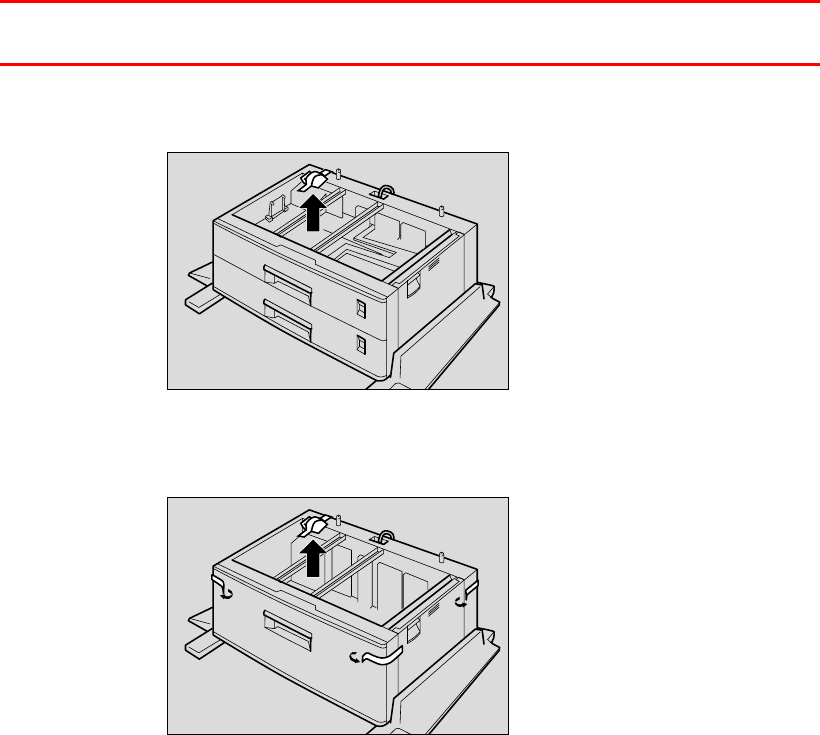
4-6
☛
☛☛
☛ 2.
Turn off the printer, and remove all cables and the power cord from the
printer.
☛
☛☛
☛ 3.
Remove the adhesive tape and the packing materials.
✒ Note
Remove the adhesive tape fixing the cable to the paper feed unit after
positioning the printer.
[LT-5100]
ZAEP480E
Fig. 4-4
[LT-5200]
ZAEP490E
Fig. 4-5