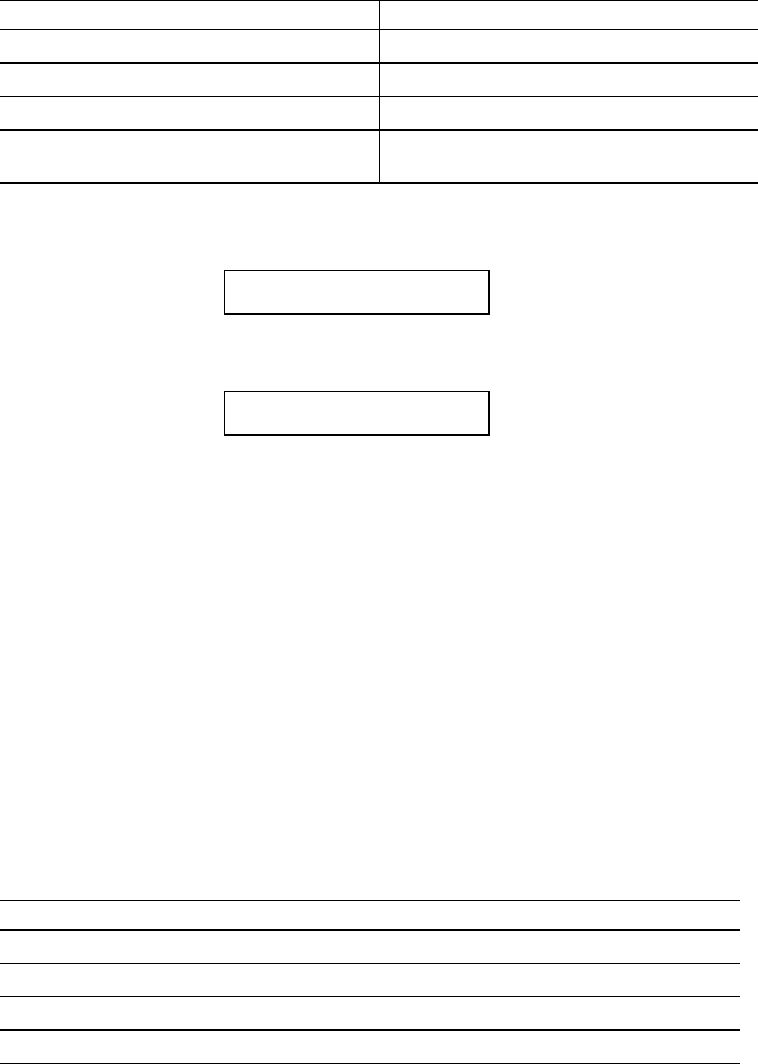
CHAPTER 4 CONTROL PANEL
4–69
FEEDER Button
You can select the feeder and manual feed mode with the
Feeder
button.
Display Message Feeder
FEEDER=AUTO
Select a feeder or auto paper feed.
MANUAL MODE=ON
Enable/disable the manual feed mode.
MEDIA TYPE
Select print media
DUPLEX MODE
Select duplex printing mode (only with the
DX-3400 duplex unit installed)
You can check the current feeder and the duplex mode on the display.
When tray1 has been selected, the display shows the following message.
00 READY 001P T1
When the multi-purpose tray and the duplex printing mode have been
selected, the display shows the following message.
00 READY 001P
■
T1
The black square
■
indicates that the duplex printing mode is selected.
When you want to change settings with the
Feeder
button, hold down
the
Shift
button and press the
Feeder
button. You will then enter the
setting mode where you change the feeder, manual feed mode, etc.
FEEDER
To select the feeder, follow these steps:
1. Press the
Sel
button to take the printer off-line.
2. Hold down the
Shift
button and press the
Feeder
button.
When you enter the setting mode, the display first shows the
current feeder setting with the asterisk.
3. Press the
▲
or
▼
button until the feeder you want appears on
the display.
Display Message Paper Feed Method/Paper Source
FEEDER=AUTO
Auto paper feed
FEEDER=TRAY1
Upper Media Cassette (Tray 1)
FEEDER=TRAY2
Optional Lower Media Cassette (Tray 2)
FEEDER=TRAY3
Optional Lower Media Cassette (Tray 3)


















