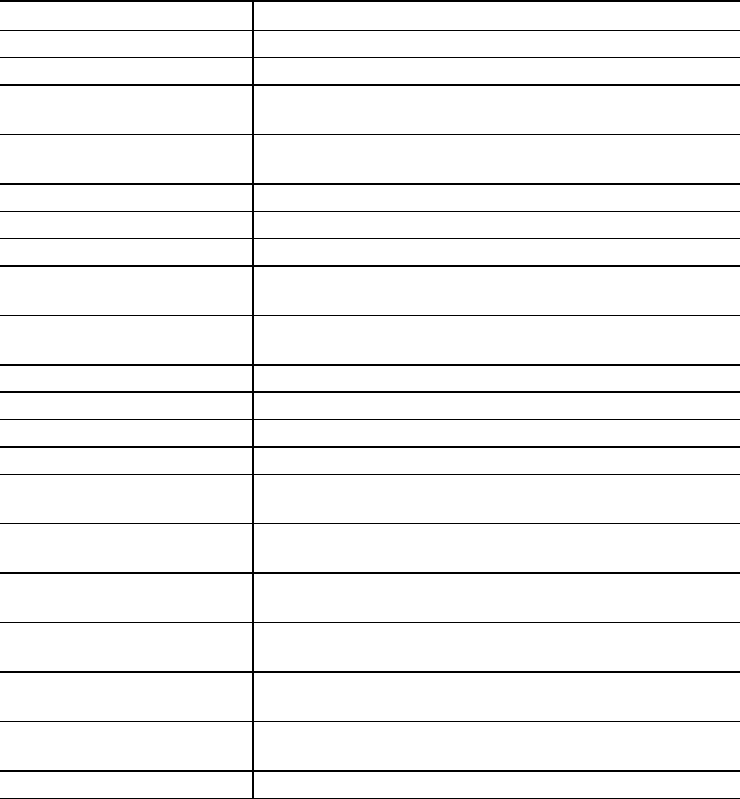
USER’S GUIDE
4–2
Printer Status Messages (on the upper row)
The following table shows the printer status messages that are displayed
during normal operation:
Printer Status Message Meaning
00 READY 001P T1 The printer is ready to print.
00 IDLE 001P T1 The printer is idle. (BR-Script 2 mode only)
AUTO PCL5C The printer is off-line and currently in HP PCL5C mode
under AUTO emulation mode selection.
HP PCL5C The printer is off-line and in HP PCL5C mode under HP
LaserJet emulation mode manual selection.
00 BUSY 001P T1 The printer is busy. (BR-Script 2 mode only)
00 SLEEP 001P T1 The printer is in sleep status (power save mode).
01 PRINT 001P T1 The printer is printing.
01 PR300 001P T1 The printer is printing by decreasing the resolution from
600 dpi to 300 dpi because of insufficient memory.
01 SX 001P T1 The printer is printing in simplex mode due to
insufficient memory for the selected duplex mode.
02 WAIT 001P T1 The printer is warming up.
04 SELF TEST The printer is performing self-diagnosis.
05 TEST PRINT The printer is printing the test pattern.
06 DEMO PAGE The printer is printing the demonstration.
06 PRINT CONFIG The printer is printing the list of the current printer
settings.
06 PRINT FONTS I The printer is printing the list of the internal or resident
fonts.
06 PRINT FONTS C The printer is printing the list of the optional fonts stored
in an installed font card.
06 PRINT FONTS P The printer is printing the list of the permanent download
fonts.
06 DEVICE1 PRINT The printer is printing the contents list of a flash memory
card in slot 1.
06 DEVICE2 PRINT The printer is printing the contents list of a flash memory
card or HDD card in slot 2.
06 DEVICE3 PRINT The printer is printing the contents list of the HDD.


















