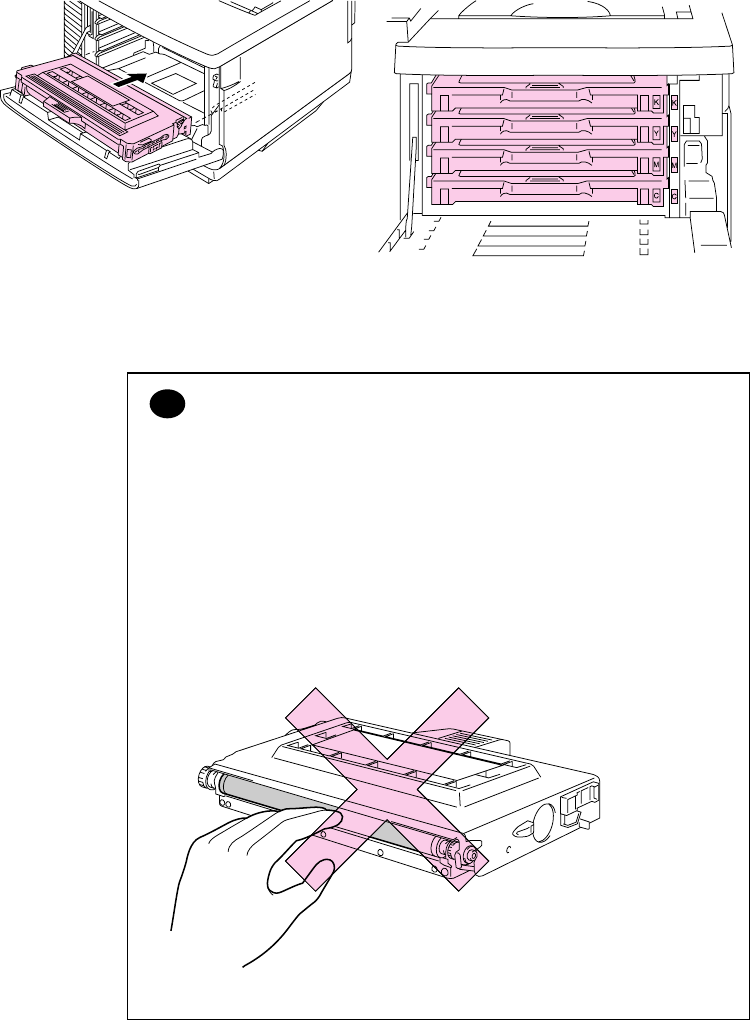
CHAPTER 5 MAINTENANCE
5-5
5. Insert the new Toner Cartridge(s) by positioning it in the correct
guide(s). Slide gently into the printer. Do not try to lock or push them
in; they should rest loosely in the guide rails. Note that each color
cartridge is individually keyed to prevent improper installation. Match
each cartridge color label to the corresponding label on the printer.
Fig. 5-3 Installing the Toner Cartridges
6. Close the Front Cover.
!
Caution
• Insert the toner cartridges gently into the printer. Do not try to lock
them into place by pushing them. They should rest loosely in the
guide rails, and will be correctly positioned when the front cover is
closed.
• The printer may be damaged or may not work correctly if you install
consumables other than genuine Brother supplies or if you use refilled
toner cartridges. This could void your warranty.
• Do not stand the toner cartridge on its end or turn it upside down.
• Install the toner cartridges immediately after you remove the
protective cover. Do not touch the shaded area shown below:
Fig. 5-4 Toner Cartridges


















