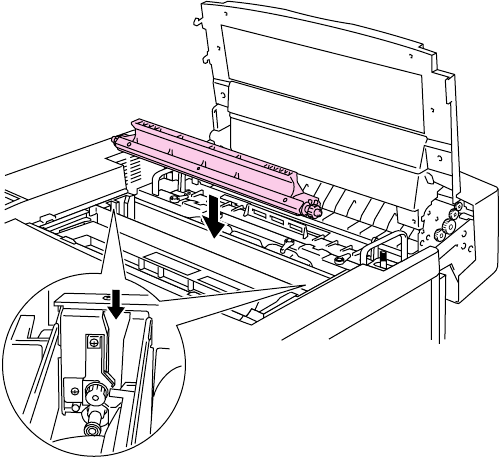
CHAPTER 5 MAINTENANCE
5-27
5. Install the new Drum Cleaner into the printer by gently placing the
brass bearings into the guides and pushing the handle down until the
bearings click into place. Ensure that the Drum Cleaner is free to move
slightly upwards (rotating slightly around the bearings) in the housing
after you have installed it.
Fig. 5-30 Installing the New Drum Cleaner
6. Re-install the Drum Cover and close the Top Cover.


















