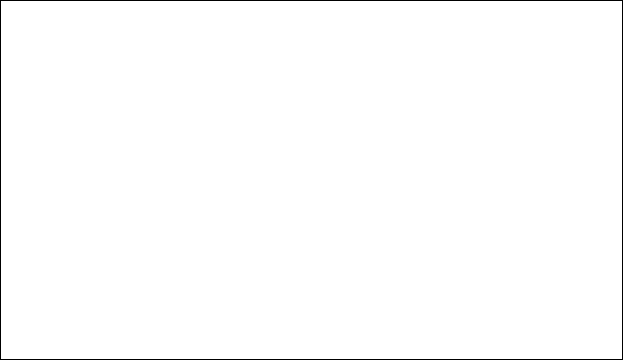
USER’S GUIDE
3–2
✒ Notes
When you use the automatic emulation selection, note the following:
• Once the emulation is automatically changed, it is not changed again
for a short period of time. This time period is called “Time Out” and it
can be set with the
Emulation
button. The factory setting is 5
seconds.
• The EPSON or IBM emulation mode priority must be selected, since
the printer cannot distinguish between them. The factory default
setting is EPSON emulation mode. If you wish to use IBM emulation,
you will need to select it manually using the
Emulation
button Try
this function with your application software or network server. If the
function does not work properly, select the required emulation mode
manually using the printer panel buttons or use emulation selection
commands from your software.


















