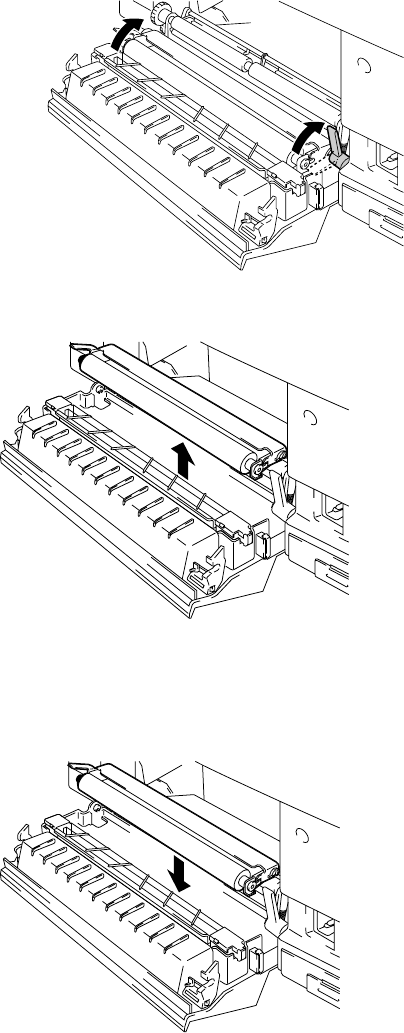
USER’S GUIDE
5-28
Replacing the Transfer Roller
1. Release the Transfer Roller Lock Lever and lift the Lever to
release the Transfer Roller.
Fig. 5-31 Releasing the Lock Lever
2. Remove the Transfer Roller.
Fig. 5-32 Taking out the Transfer Roller
3. Install the new Transfer Roller by holding the Lock Levers of the
Transfer Roller and adjusting the angle of the Transfer Roller Lever
Shafts (both sides) to match the Transfer Unit groove. Set the Transfer
Roller onto the shafts and place the Roller onto the springs.
Fig. 5-33 Installing the Transfer Roller


















