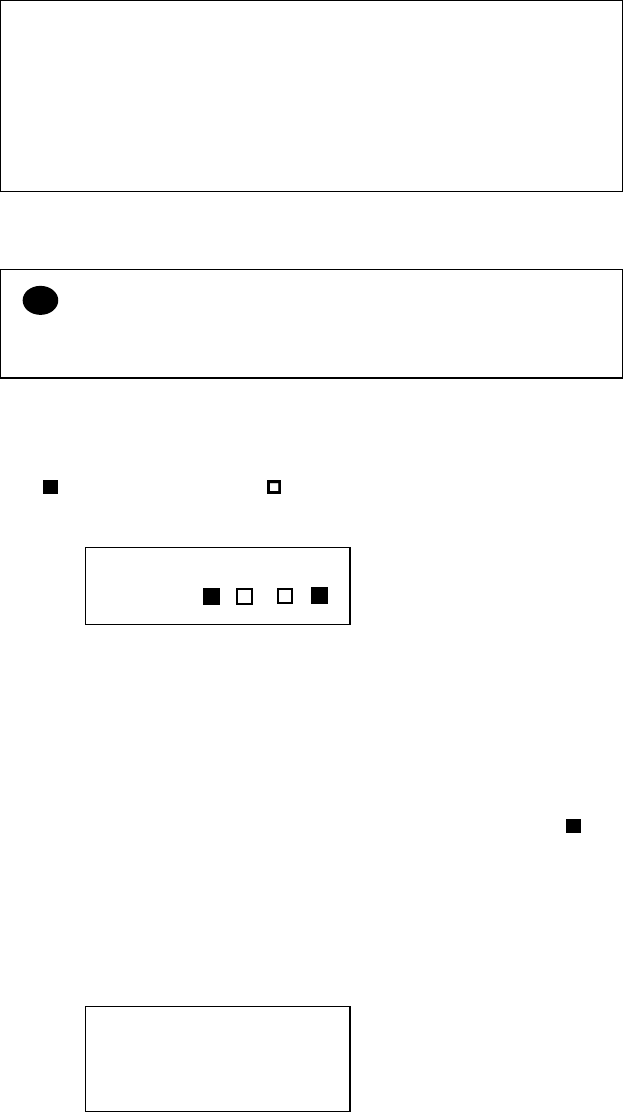
CHAPTER 5 MAINTENANCE
5-3
✒ Note
• If you use paper that is not within the paper specifications,
consumable and part life may be reduced.
• The Projected Life for each of the items listed are based on an average
of 5% coverage of the printable area using any color toner cartridge.
Frequency of replacement will vary depending on the complexity of
printed pages, percent coverage and media type used.
Toner Cartridges
!
Caution
We strongly recommend using genuine Brother toner cartridges. Using
generic or refilled toner cartridges may void the warranty for this printer.
Toner Nearly Empty Message
Check printed pages, page counter, and display messages periodically. If
the indicator starts blinking ( ), the printer has nearly run out of toner
or the toner is not evenly distributed inside the cartridge.
K C M Y
*K stands for Black, C stands for Cyan, M stands for Magenta and Y
stands for Yellow.
Although you can print approximately 300 (Black) and 500 (Cyan,
Magenta and Yellow) additional pages (at 5% coverage) after the toner
low message first appears, be sure to replace the toner cartridge with a
new one before it becomes completely empty. When this occurs, the
indicator on the LCD panel will disappear.
Toner Empty Message
When the following messages appear on the LCD panel and the printer
stops printing, you need to replace the Toner Cartridge(s):
16 TONER EMPTY
K COLOR


















