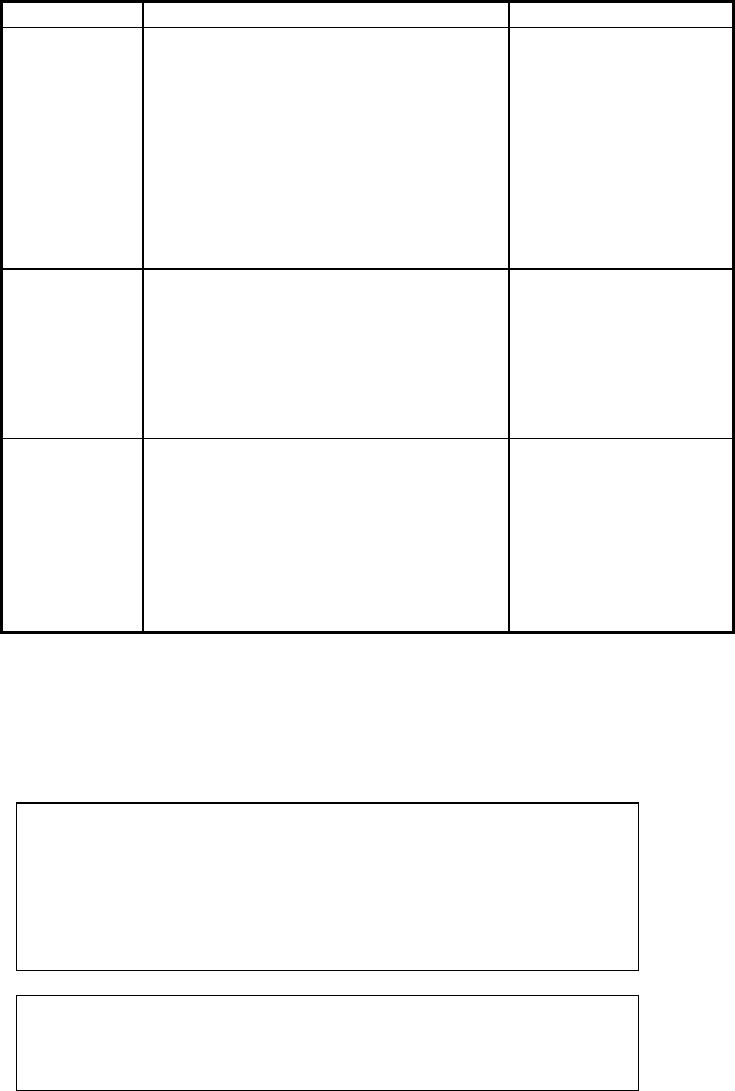
CHAPTER 3 BEFORE WORKING WITH THE PRINTER
3–9
Paper source Available sizes Capacity
Standard
Media
Cassette
Cut sheet : Ledger, Letter, A4, A3,
B5(ISO), B5(JIS), B4,
Executive, Legal,
330x483mm(13"x19")
Envelope: COM 10, DL
OHP film: A4, letter
Other sizes: width 210-330mm
(8.2”-12.9”)
length 176-483mm
(6.9”-18.8”)
250
30
50
Up to approx. 250 sheets
of 75g/m
2
(20 lbs.) paper
Optional
Lower
Cassette
Cut sheet : Ledger, Legal, Letter, A4, A3,
B4
OHP film: A4, letter
Other sizes: width 210-297mm
(8.2”-11.6”)
length 176-420mm
(6.9”-16.4”)
500
50
Up to approx. 500 sheets
of 75g/m
2
( 20 lbs.) paper
Optional
A4/Letter
Cassette
Cut sheet: Letter, A4, B5(JIS),
B5( ISO)
Envelopes: COM 10, DL
OHP film: A4, letter
Other sizes: width 105-216mm
(4.1”-8.3”)
length 210-335.6mm
(8.3”-14”)
250
30
50
Up to approx. 250 sheets
of 75g/m
2
( 20 lbs.) paper
Recommended Paper
The recommended paper type for this printer is:
Xerox 4024 , Hammermill Laserprint or equivalent
✒ Note
• To get the best output quality and to avoid any damage, use smooth
white paper.
• We recommend that you test paper, especially special sizes and types
of paper, on this printer before purchasing large quantities.
• Print quality will vary depending on the paper being used.
✒ Note
Do not load envelopes in the Paper cassette in the Optional Lower Tray
Unit. It may cause paper jams.


















