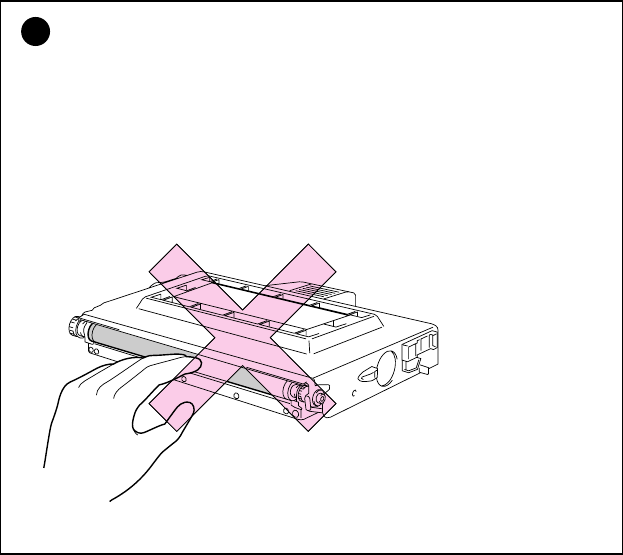
CHAPTER 2 SETTING UP THE PRINTER
2–9
!
Caution
•
Insert the toner cartridges gently into the printer. Do not try to lock
them into the printer by pushing them all the way into the cartridge
guide. The cartridges will be correctly positioned when the front cover
is closed.
•
Do not stand the toner cartridge on its end or turn it upside down.
•
Install the toner cartridges immediately after you remove the
protective cover. Do not touch the shaded part shown below.
Fig. 2-14 Toner Cartridge


















