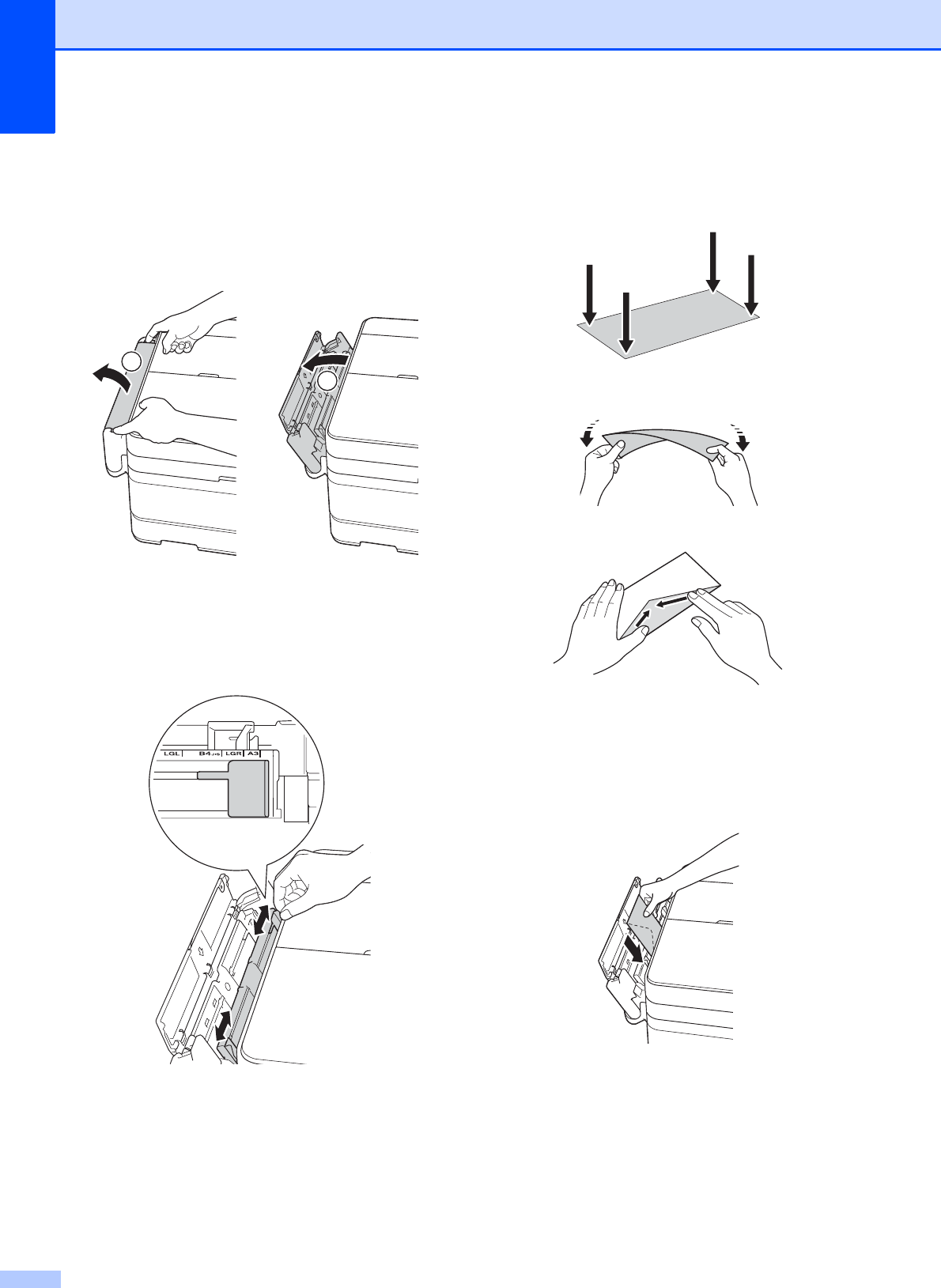
Chapter 2
20
How to load envelopes: 2
a Using both hands, use the finger holds
to open the upper cover (1) and MP
Tray (2).
b Slide the manual feed slot paper guides
to match the width of the envelope you
are using.
c Press the corners and sides of the
envelopes to make them as flat as
possible.
d Load only one envelope in the manual
feed slot with the printing surface
face up.
Portrait orientation
2
1
2


















