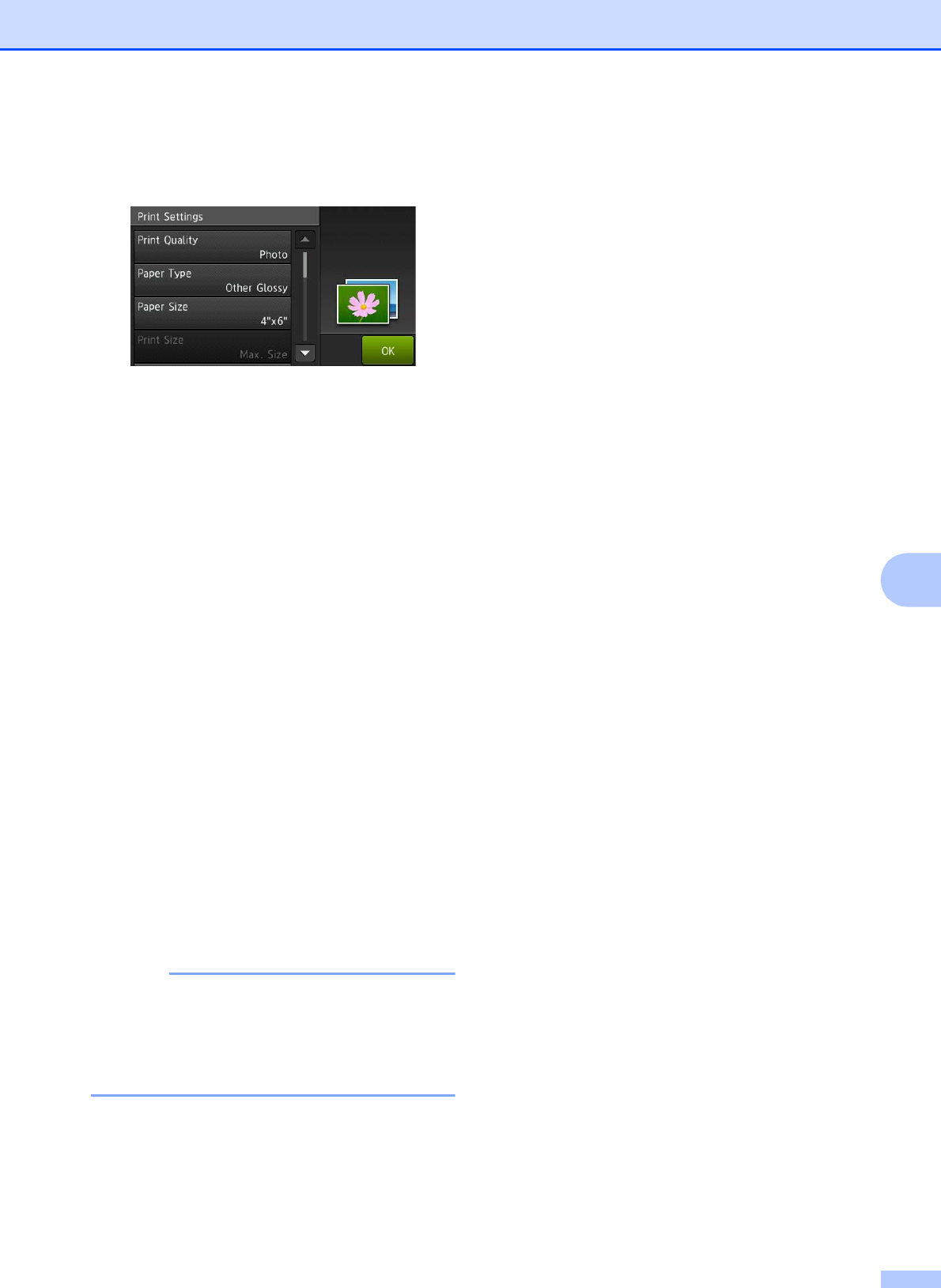
PhotoCapture Center: Printing photos from a memory card or USB flash drive
33
7
l Press Print Settings to change the
paper type and paper size.
Swipe up or down or press a or b to
display Paper Type and press it,
and then press the option you want.
Swipe up or down or press a or b to
display Paper Size and press it,
and then press the option you want.
Change other print settings if needed.
When finished, press OK.
m Press Start.
n Wait until the message on the
Touchscreen disappears after printing,
and then remove the memory card or
USB flash drive from the media slot.
PhotoCapture Center
print settings overview
7
The Print Settings you change are temporary
for your current printout. The machine returns
to its default settings after printing is
complete.
NOTE
You can save the print settings you use
most often by setting them as the default.
(See Online User’s Guide: Set Your
Changes as the New Defaults for Photos.)


















