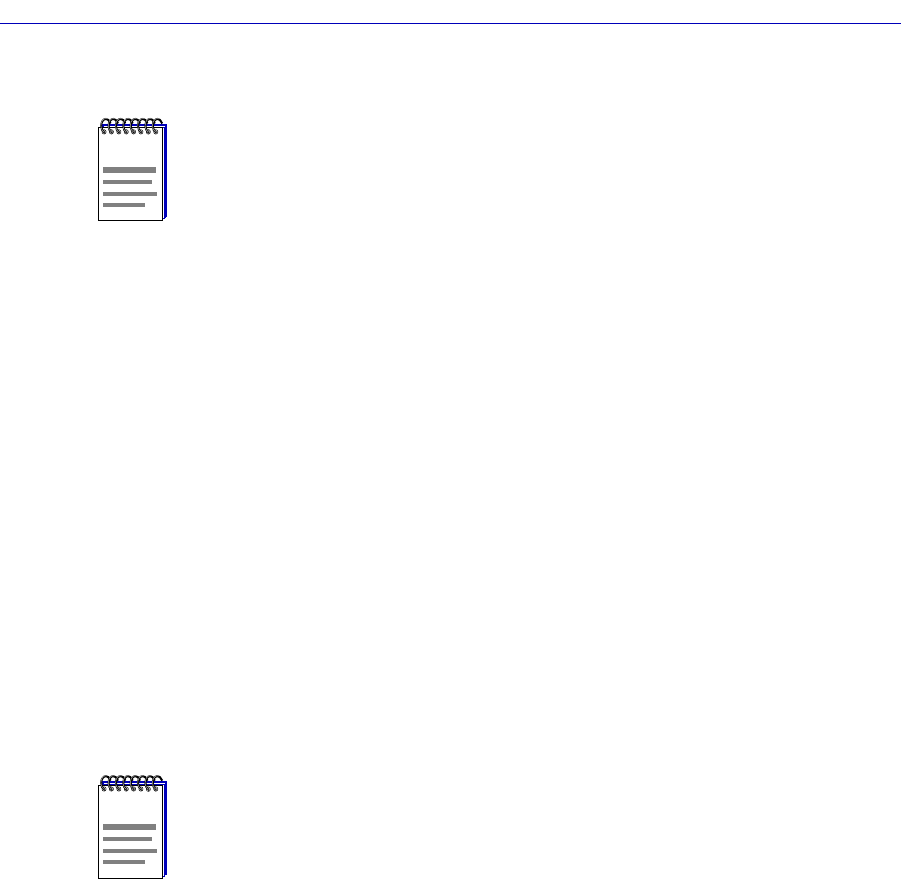
Configuring X.25 Physical Ports 6-5
X.25 Status and Configuration
Closed User Group Index
This Þeld is only conÞgurable if the port is a CUG member; it speciÞes which
Closed User Group the port belongs to. The CUG index number is included in call
packets, and is cross-referenced with the CUG Index created through console
management.
Rcv Calls Outside CUG
This Þeld is only conÞgurable if the port is a CUG member; it speciÞes whether
the logical port can receive calls from network users outside that CUG.
Make Calls Outside CUG
This Þeld is only conÞgurable if the port is a CUG member; it speciÞes whether
the logical port can make calls to network users outside that CUG.
Connector Type
This Þeld is deÞned by the portÕs connector and cabling type, and must be
conÞgured as follows:
¥ For the FRX4000 and SmartSwitch 1800, port 0 and port 1 are always RS-232;
¥ For the FRX4000, ports 2 and 3 are determined by the attached cables: RS-232,
V.35, RS-449, or X.21;
¥ For the SmartSwitch 1800, ports 2 and 3 are determined by the attached cables:
RS-232, V.35, or RS-449;
¥ For the FRX4000, ports 4-7 are determined by the expansion Line Interface
Card (LIC) and attached I/O cables. Only the valid interfaces will be listed
from the menu button. Possible interfaces are: RS-232, V.35, RS-449, and X.21.
(RS-449 and X.21 interfaces require an RS-422 LIC.)
¥ For the FRX6000, ports 0-7 on each RLP are determined by the Line Interface
Card (LIC) and attached I/O cables. Only the valid interfaces will be listed
from the menu button. Possible interfaces are: RS-232, V.35, RS-449, RS-530 and
X.21. (RS-449, RS-530, and X.21 interfaces require an RS-422 LIC.)
NOTE
Closed User Groups (CUG) are conÞgured using console management. Refer to your
FRX or SmartSwitch 1800 hardware documentation for more information about CUGs
NOTE
If you have installed the optional CSU/DSU card on an FRX4000 or SmartSwitch 1800,
it will logically take port 1, and you must conÞgure certain CSU/DSU parameters
through console management. Refer to your FRX or SmartSwitch 1800 hardware
documentation for more information.


















