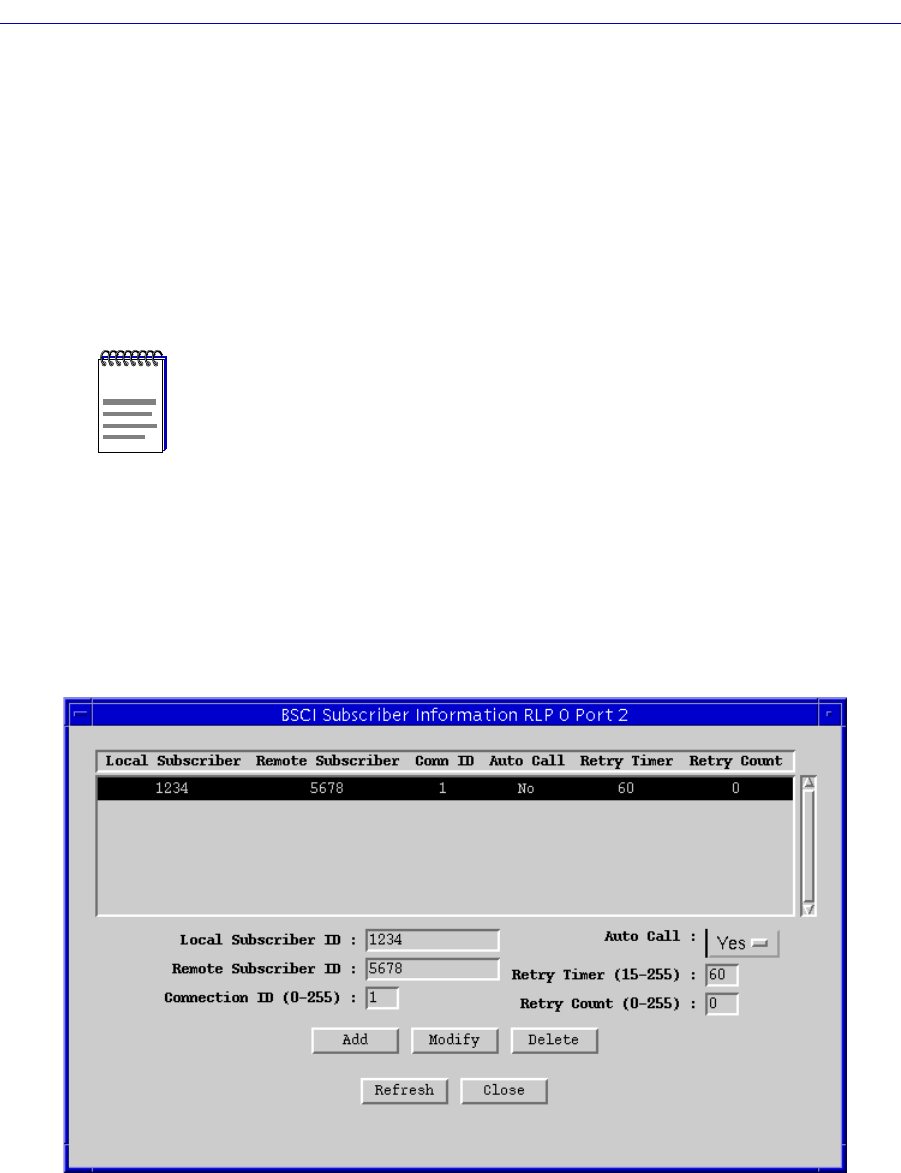
BSCI Subscriber ID Information 8-7
BSC Interactive Configuration
BSCI Subscriber ID Information
The BSCI Subscriber Information window provides information on local and
remote subscribers for each BSCI port.
A local TPAD subscriber can specify only one remote device, which can be an
HPAD or an X.25 connection to the host. A local HPAD subscriber can specify up
to 16 remote devices, any of which can be a TPAD or an X.25 connection to the
host. Each connection must be assigned a different local subscriber address.
Use the BSCI Subscriber Information window to conÞgure the subscriber
addresses for each of your BSCI ports. To access the window:
1. Click mouse button 3 on the BSCI port of interest to display the Port Menu.
2. Drag down to BSCI Port Subscriber Configuration, and release. The BSCI
Subscriber Information window, Figure 8-2, will appear.
Figure 8-2. BSCI Subscriber Information
NOTE
You must also conÞgure BSCI Device Information for each remote BSC device (see
ConÞguring BSCI Devices, page 8-9).


















