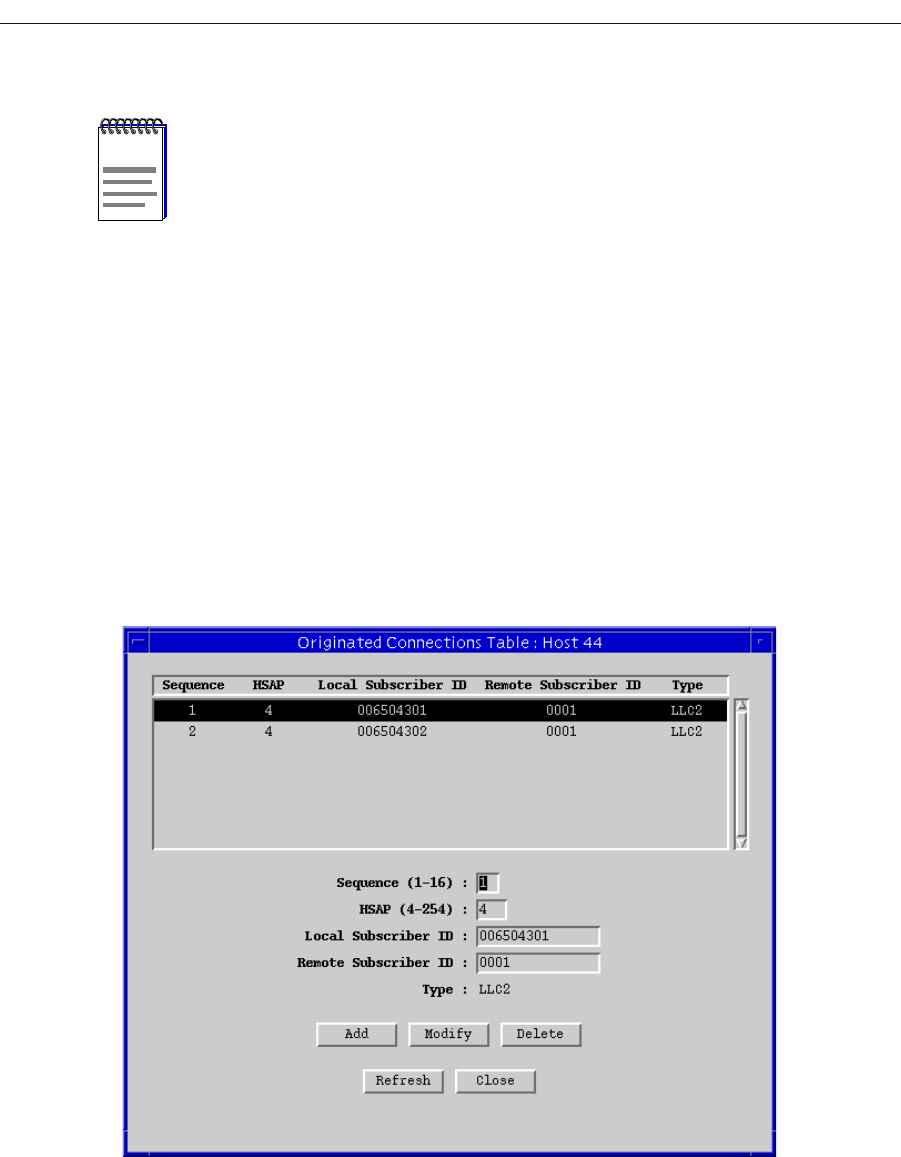
SNA Status and Configuration
7-24 Configuring LLC2
Configuring LLC2 Host Connections
You can conÞgure the connections for each LLC2 Host by using the Originated or
Terminated Connections Table. To access the Connections Table:
1. In the SNA/LLC2 Host Table, highlight the host whose connections you wish
to configure.
2. Click on the Connections button at the bottom of the SNA/LLC2 Host Table
window. This will bring up the Connections Table for the host that was
highlighted. If the Session Type of that host was Originated, then the
Originated Connections Table will appear. If the Session Type of that host was
Terminated, then the Terminated Connections Table will appear.
Figure 7-6. Originated Connections Table
NOTE
After you have made system-level changes (such as conÞguring LLC2), you must apply
those changes by rebooting the FRX or SmartSwitch 1800 device, or through console
management via the [F7] command.


















