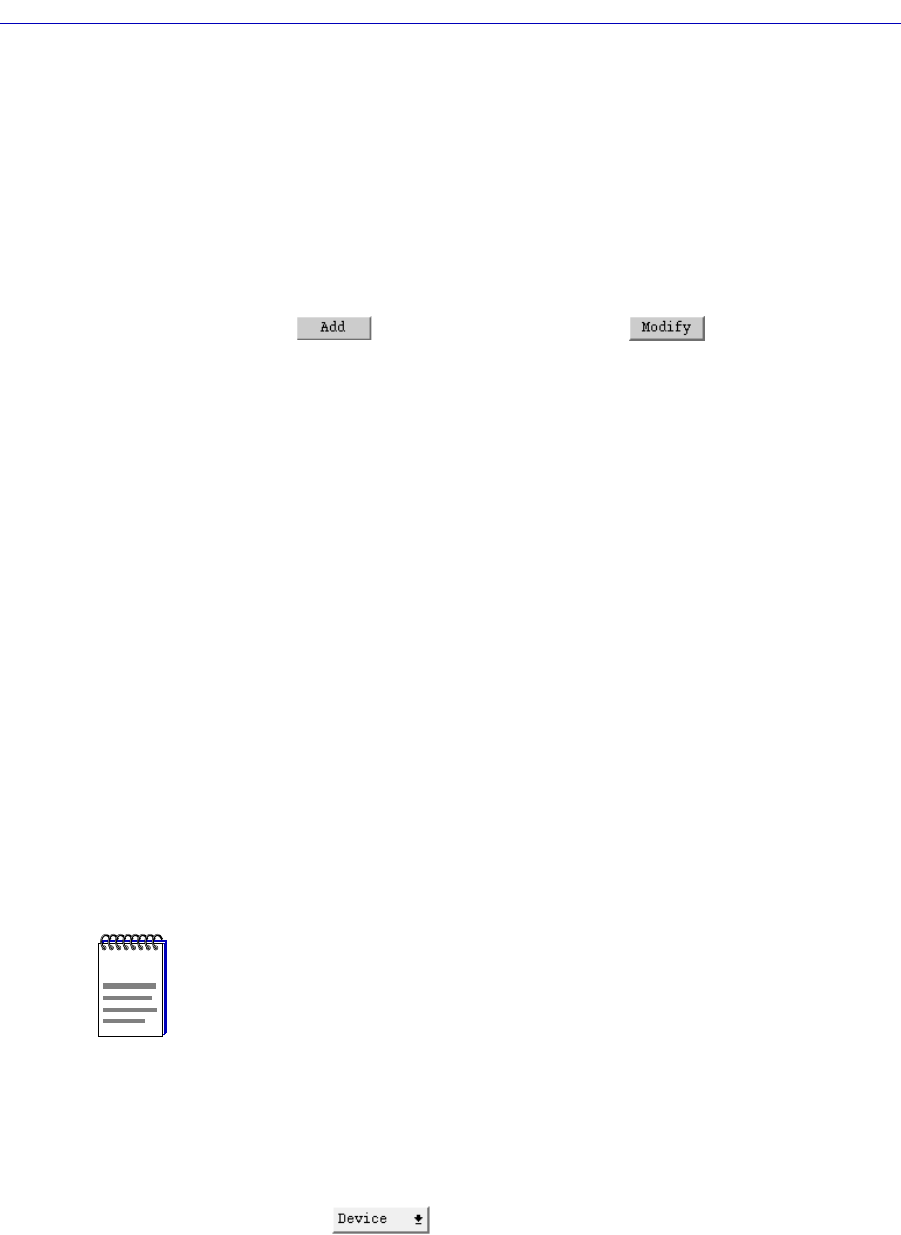
SNA Status and Configuration
7-18 Configuring LLC2
Changing SDLC Link Station Values
To edit the SDLC Link Station values:
1. If you wish to modify an existing entry, be sure that entry is highlighted in the
list box portion of the window.
2. Enter and/or edit the values displayed in the text boxes, as desired.
(Remember, some values which are settable from this window must mirror
values configured elsewhere; be sure these values match as necessary.)
3. Click on to create a new entry, or on to edit the entry
currently selected in the list box.
Applying Port-level Changes
After you have made any port-level conÞguration changes, your changes will not
take effect until you have done an on-line update. To do so:
1. Click mouse button 3 on the port you have been configuring to display the Port
Menu.
2. Drag down to On-line Update and release.
Configuring LLC2
LLC2 support in the FRX and SmartSwitch 1800 provides a local or remote
connection over frame relay (via RFC 1490) or X.25 (via QLLC) between two SNA
devices, one attached to a LAN and the other attached to either another LAN or a
frame relay-compliant SNA/APPN (Advanced Peer-to-Peer Networking) device.
Each SNA host and terminal accessing the FRX or SmartSwitch 1800, via SDLC,
LLC2, frame relay, or X.25, will appear to a local LLC2-attached terminal or host
as if it is directly connected to the local LAN.
You must conÞgure each SNA/LLC2 host device that will connect to an FRX or
SmartSwitch 1800 running LLC2.You can conÞgure a host using the SNA/LLC2
Host Table.
To access the table:
1. Click on the button to display the Device menu.
NOTE
If LLC2 is being used, Bridging must also be loaded and conÞgured. You must conÞgure a
Virtual LAN ID to identify a virtual bridge that connects the LLC2 function to LAN
interfaces. See Chapter 11, Bridge ConÞguration, for information on setting the Virtual
LAN ID and other bridging parameters.


















