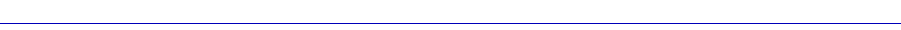
Configuring BSCI Ports 8-5
BSC Interactive Configuration
End-to-End ACK
This read-only parameter is set to No, and indicates that management of
acknowledgments will be handled locally at each end, rather than end-to-end
across the network.
Full Duplex
This read-only parameter is set to Yes, and speciÞes full-duplex transmission.
Physical Port Interface
The physical port interface is deÞned by the portÕs connector and cabling type,
and must be conÞgured as follows:
¥ For the FRX4000 and SmartSwitch 1800, port 0 and port 1 are always RS-232;
¥ For the FRX4000, ports 2 and 3 are determined by the attached cables: RS-232,
V.35, RS-449, or X.21;
¥ For the SmartSwitch 1800, ports 2 and 3 are determined by the attached cables:
RS-232, V.35, or RS-449;
¥ For the FRX4000, ports 4-7 are determined by the expansion Line Interface
Card (LIC) and attached I/O cables. Only the valid interfaces will be listed
from the menu button. Possible interfaces are: RS-232, V.35, RS-449, and X.21.
(RS-449, and X.21 interfaces require an RS-422 LIC.)
¥ For the FRX6000, ports 0-7 on each RLP are determined by the Line Interface
Card (LIC) and attached I/O cables. Only the valid interfaces will be listed
from the menu button. Possible interfaces are: RS-232, V.35, RS-449, RS-530 and
X.21. (RS-449, RS-530, and X.21 interfaces require an RS-422 LIC.)
Blocked Flag
This value will cause the port to be enabled (if No) or disabled (if Yes) when the
device is powered up or re-booted.Whichever state is selected, the port will
remain in that state until this value is changed or until an enable or disable action
is performed. The default value for this parameter is No.
Generate Clock
This setting speciÞes whether the port will generate the clock, or timing,
necessary to synchronize trafÞc over the link. If the port is a physical DCE (as
determined by the portÕs I/O cable interface), specify Yes, since the physical DCE
generates clock. If the port is a physical DTE, specify No. The default value for
this parameter is Yes.
Receive Clock from DTE
This parameter is relevant only if Physical Port Interface (see above) is something
other than RS-232, and Generate Clock (see above) is set to Yes. If this parameter
is set to Yes, it allows the clock (timing) signal to be looped back from the DTE
using the Terminal Timing (TT) signal, which can be helpful on high-speed lines.


















