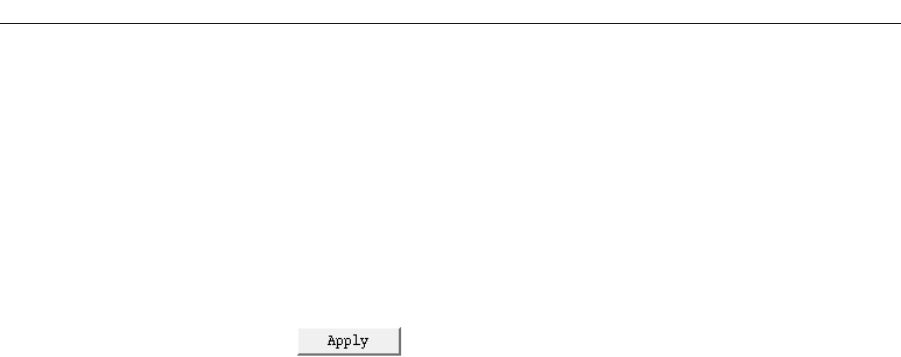
Configuring SNA Ports 7-7
SNA Status and Configuration
Changing Configuration Values
You can edit the values in any Þeld; to do so:
1. To edit a text field, remove the existing value and enter the new value.
2. To edit a field with a menu button, click on the button to display a list of
options, then drag down to select the option you want.
If you have made changes to the fields but would like to revert back to the
previous values, click on the Refresh button.
3. Click on to save your changes.
Applying Port-level Changes
After you have made any port-level conÞguration changes, your changes will not
take effect until you have done an on-line update. To do so:
1. Click mouse button 3 on the port you have been configuring to display the Port
Menu.
2. Drag down to On-line Update and release.
SDLC PU Configuration
After you have conÞgured the SNA port, you must also deÞne the physical units
(PU) that will communicate via that SNA port. You can use the SDLC Physical
Unit Subscriber Table to deÞne PUs.
To access the window:
1. Click mouse button 3 on the SNA port of interest to display the Port menu.
2. Drag down to SDLC PU Configuration, and release. The SDLC Physical Unit
Subscriber Table, Figure 7-2, will appear.


















