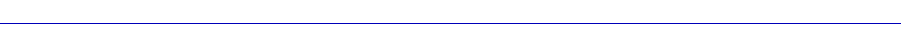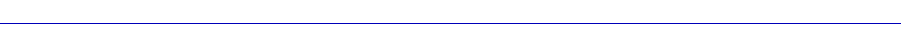
SNA Status and Configuration
7-20 Configuring LLC2
Session Type
If you select Originated, the FRX or SmartSwitch 1800 will initiate LLC2 sessions
from the conÞgured Host MAC Address. If Terminated, the node will accept
LLC2 sessions destined for the conÞgured Host MAC Address. A host address
can be conÞgured for one Originated and one Terminated session, but no more
than one each. The default value for this parameter is Terminated.
Host MAC Address
This is the MAC address of the host or workstation to which an SNA/LLC2
device needs to connect.
If the remote host will be attached via an Ethernet interface in the FRX or
SmartSwitch 1800 and the remote device is attached via a Token Ring, (or vice
versa), this MAC address will be Òbit-swappedÓ internally, because of the
differences in frame formatting between Ethernet and Token Ring. In this case, the
address must be Òbit-swappedÓ again, so the remote device will receive an
address in the correct format.
Bit swapping is done by reversing the order of the bits (digits) within each byte
(pair of digits) of the hexadecimal address, while leaving the sequence of the
bytes unchanged.
For example, to bit-swap the hex address 400010001088:
1. Break the address into pairs of digits: | 40 | 00 | 10 | 00 | 10 | 88 |
2. Reverse the digits within each pair: | 04 | 00 | 01 | 00 | 01 | 88 |
3. Replace each digit as specified in the following list. This reverses the binary
bits of each digit. For example, 7 (0111 binary) becomes E (1110 binary).
Using this example, | 04 | 00 | 01 | 00 | 01 | 88 |
converts to: | 02 | 00 | 08 | 00 | 08 | 11 |
4. Enter the bit swapped value (e.g., 020008000811) as the Host MAC Address.
This value will arrive at the host as the proper address (e.g., 400010001088)
after being translated.
Digit Convert to Digit Convert to Digit Convert to
0
1
2
3
4
5
0
8
4
C
2
A
6
7
8
9
A
B
6
E
1
9
5
D
C
D
E
F
3
B
7
F