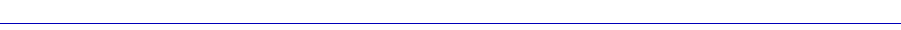
Configuring SNA Ports 7-9
SNA Status and Configuration
Remote Subscriber Id
This is the subscriber address of the remote end of a SNA connection. It is used by
the local device to identify where a call is going. Enter a Subscriber ID of up to 15
digits. A Subscriber ID record must also be conÞgured for this address (see
Chapter 4, ConÞguring the Subscriber Table for Subscriber ID conventions).
If the PU is one end of a connection to a logical port in the FRX or SmartSwitch
1800, this ID must match a Subscriber ID conÞgured for the logical port.
LPDA Resource Id
LPDA requires both a PU name and an LU (logical unit) ID. This Þeld identiÞes a
LU on the PU. The Resource ID value must match the NetView LOCADDR. The
default value for this parameter is 0.
LLC2 Connection
This Þeld speciÞes whether SDLC-LLC2 conversion will be done on the PU
connection, either locally or at a remote node via a logical or physical port. If the
PU will be used for SDLC-LLC2 conversion, this Þeld must be set to Yes. The
default value for this parameter is No.
Auto Call Enabled
This parameter enables automatic calling between SNA ports when the controller
(identiÞed by Link Address) becomes active. If Yes is selected on an SNA port, an
X.25 call will be made from the local port to the remote subscriber port.
The default value for this parameter is No. If you have conÞgured the SNA port
with a PAD Type of TPAD, you should set Autocall to Yes. If you have conÞgured
the SNA port with a PAD Type of HPAD, set Autocall to No.
Retry Time
The amount of time (in seconds) between Auto Call retries (see above). If Auto
Call is disabled, (if No was selected), this Þeld will be grayed out. The default
value for this parameter is 60.
Retry Count
The maximum number of times an Auto Call (see above) will be sent. If Auto Call
is disabled, (if No was selected), this Þeld will be grayed out. The default value
for this parameter is 0 (indeÞnite).
L2 Data Mode
This Þeld determines whether transmission will be in one or two directions at the
same time. If you select Two Way Alternate it will be in one direction at a time; if
you select Two Way Simultaneous, it will be in two directions at the same time.
The default value for this parameter is Two Way Alternate.


















