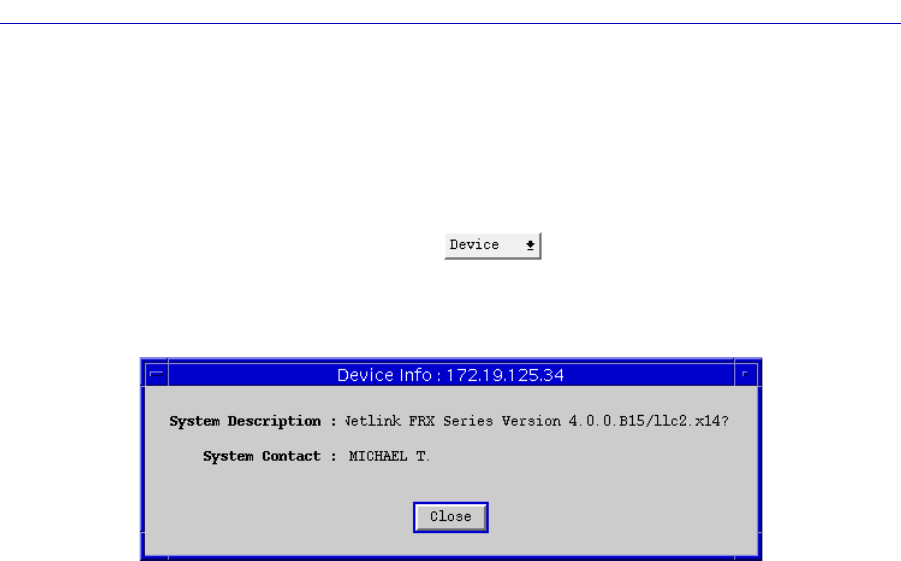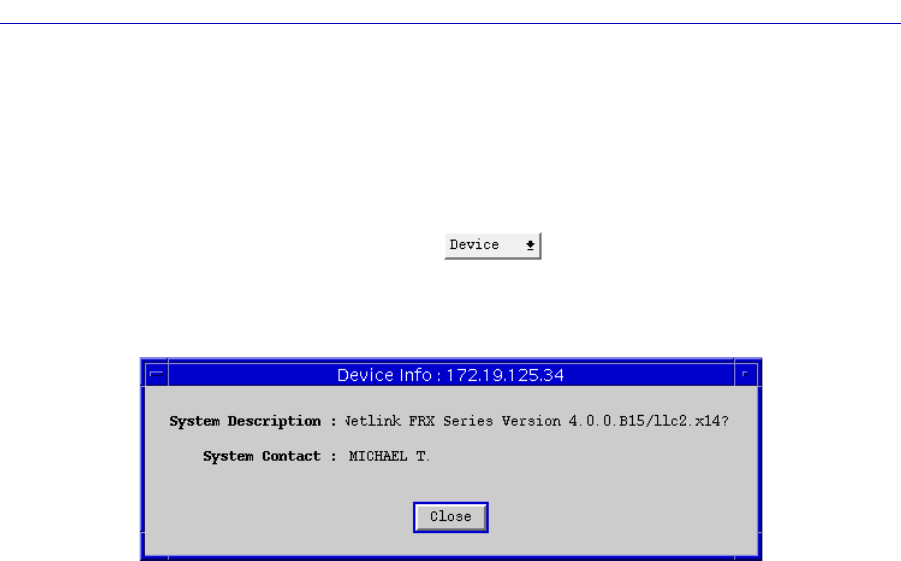
Using the FRX4000, FRX6000, and SmartSwitch 1800 Hub View
2-16 Monitoring Hub Performance
Viewing Device Information
The Device Information window provides some general descriptive information
about the FRX or SmartSwitch 1800 device you are modeling.
To access the window:
1. In the Hub View, click on to display the Device menu.
2. Drag down to Device Information, and release. The Device Information
window, Figure 2-6, will appear.
Figure 2-6. The Device Information Window
Device information includes:
System Description Displays the MIB II sysDescr for the selected device; this
description typically includes information about the
Þrmware version currently running.
System Contact Displays the MIB II sysContact value; this value is settable
via the generic MIB I, II application (accessible from the
Device menu, the icon menu, or from the command line).
See the SPMA Tools Guide for a detailed description of
the MIB I, II application and how to set this value.
Configuring RLP Protocols
The RLP ConÞguration window provides information about the status of each
displayed RLP and lets you view and conÞgure the protocols loaded onto the
selected RLP.
To access the window:
1. In the Hub View, click on the appropriate Module Index or Module Name text
box to display the RLP Menu (see Figure 2-3, page 2-6).
2. Drag down to Configuration, and release. The RLP Configuration window,
Figure 2-7, will appear.