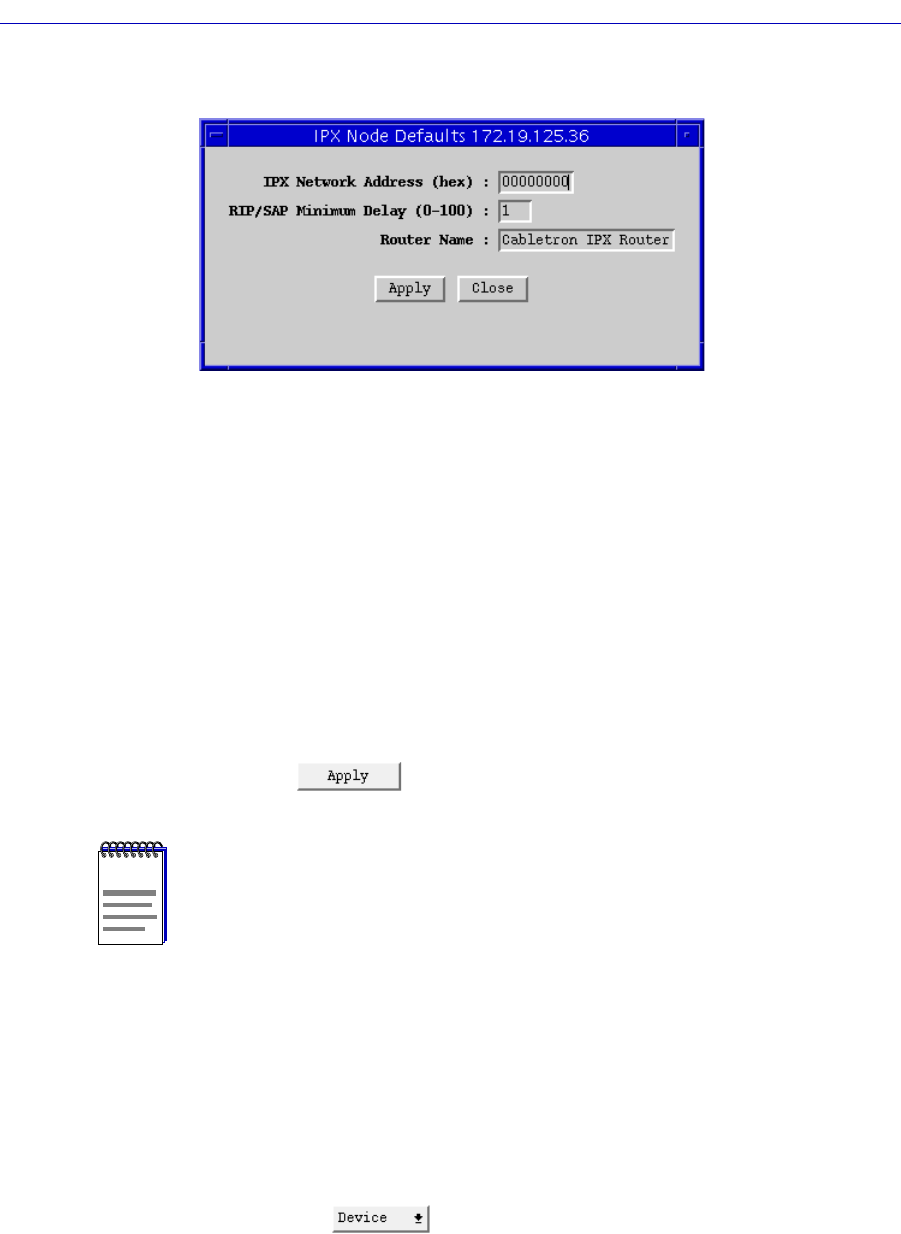
IPX Interface Configuration
10-2 Configuring IPX Interfaces
Figure 10-1. The IPX Node Defaults Window
3. In the IPX Network Address field, enter an 8-digit hexadecimal address to
identify the node to the IPX network.
4. In the RIP/SAP Minimum Delay field, enter the minimum delay (in 55
millisecond intervals) between consecutive Routing Information Protocol
(RIP) and Service Advertising Protocol (SAP) transmissions. This parameter
provides compatibility with older Novell servers. The default value for this
parameter is 1.
5. In the Router Name field, enter a router name (up to 48 characters) which
serves as an identifier for the IPX network. It must be unique within the
network. You can enter up to 48 characters, but you can only view 20
characters at a time.
6. Click on to save your selections.
Configuring IPX Interfaces
An IPX interface allows an FRX4000, FRX6000, and SmartSwitch 1800 to connect
to a Novell IPX network. You can display all IPX interfaces conÞgured on the
device and conÞgure a new interface through the IPX Interface ConÞguration
window.
To access the IPX Interface ConÞguration window:
1. Click on the button to display the Device menu.
NOTE
After you have made system-level changes (such as conÞguring IPX Node Defaults), you
must apply those changes by rebooting the FRX or SmartSwitch 1800 device, or through
console management via the [F7] command.


















