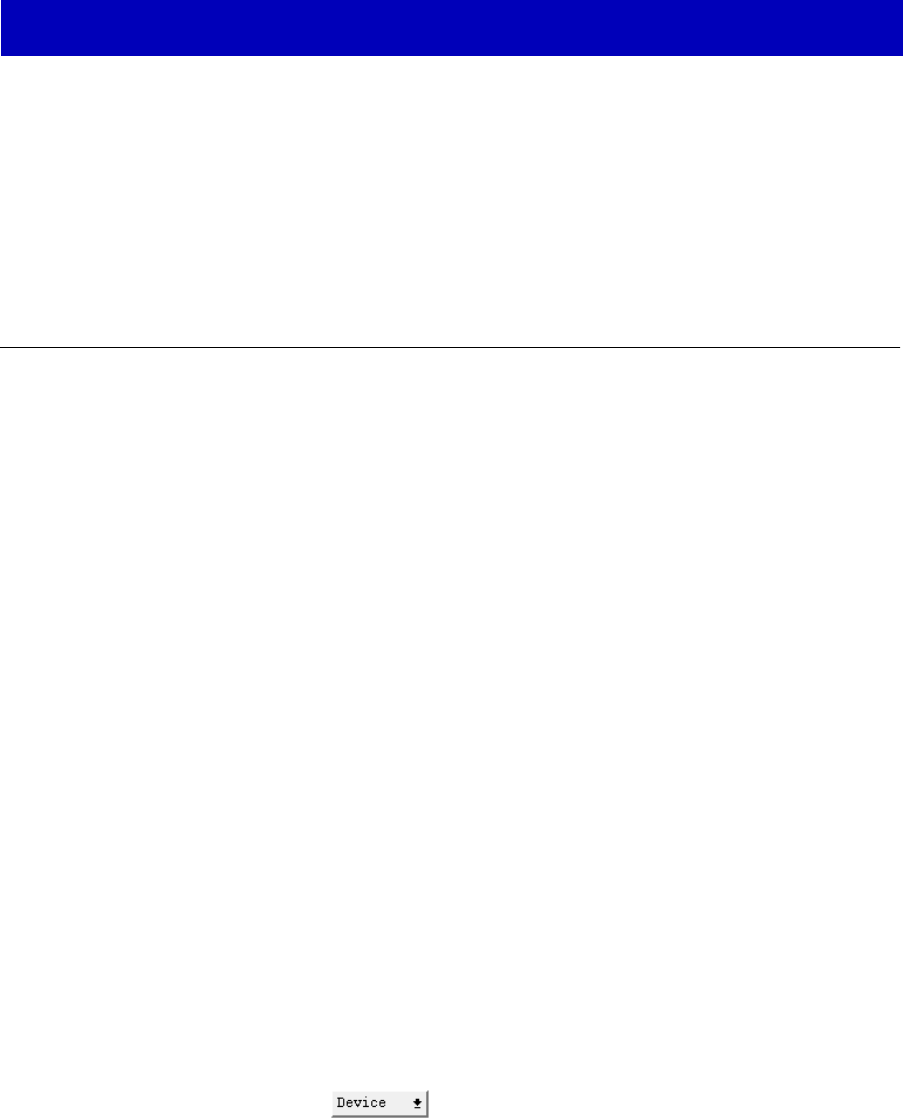
9-1
Chapter 9
IP Interface Configuration
Configuring IP Node Defaults; IP Interface configuration; Secondary Address configuration
The FRX4000, FRX6000, and the SmartSwitch 1800 support dynamic routing of IP
(internet protocol) trafÞc among IP devices on LANs and routed subnetworks, via
frame relay or X.25. The FRX and SmartSwitch 1800 can also be conÞgured to act
as IP gateways, forwarding IP packets they receive.
Configuring IP Node Defaults
Each FRX or SmartSwitch 1800 device can be conÞgured to support one of three
versions of the Routing Information Protocol (RIP). IP uses RIP update messages
to send and gather information about the internetwork topology. These update
messages are used to construct and maintain routing tables. Routing updates in
any of these three RIP versions can be received; however, the device will only
transmit updates in the one RIP version you conÞgure.
You can conÞgure the device to transmit one of the three following RIP versions:
¥ RIP Version 1
¥ RIP 1 Compatible
¥ RIP Version 2
RIP Version 1 and RIP Version 2 are incompatible with each other on the same
network; however, each is compatible with RIP 1 Compatible. If you are
transitioning a network from RIP Version 1 to RIP Version 2, Þrst reconÞgure
every device to RIP 1 Compatible. When all devices are conÞgured for RIP 1
Compatible, then each device can be conÞgured for RIP Version 2.
You can conÞgure the RIP version for each device through console management,
or through the IP Node window. To access the IP Node window:
1. Click on the button to display the Device menu.
2. Drag down to IP Node Defaults, and release. The IP Node window,
Figure 9-1, will appear.


















