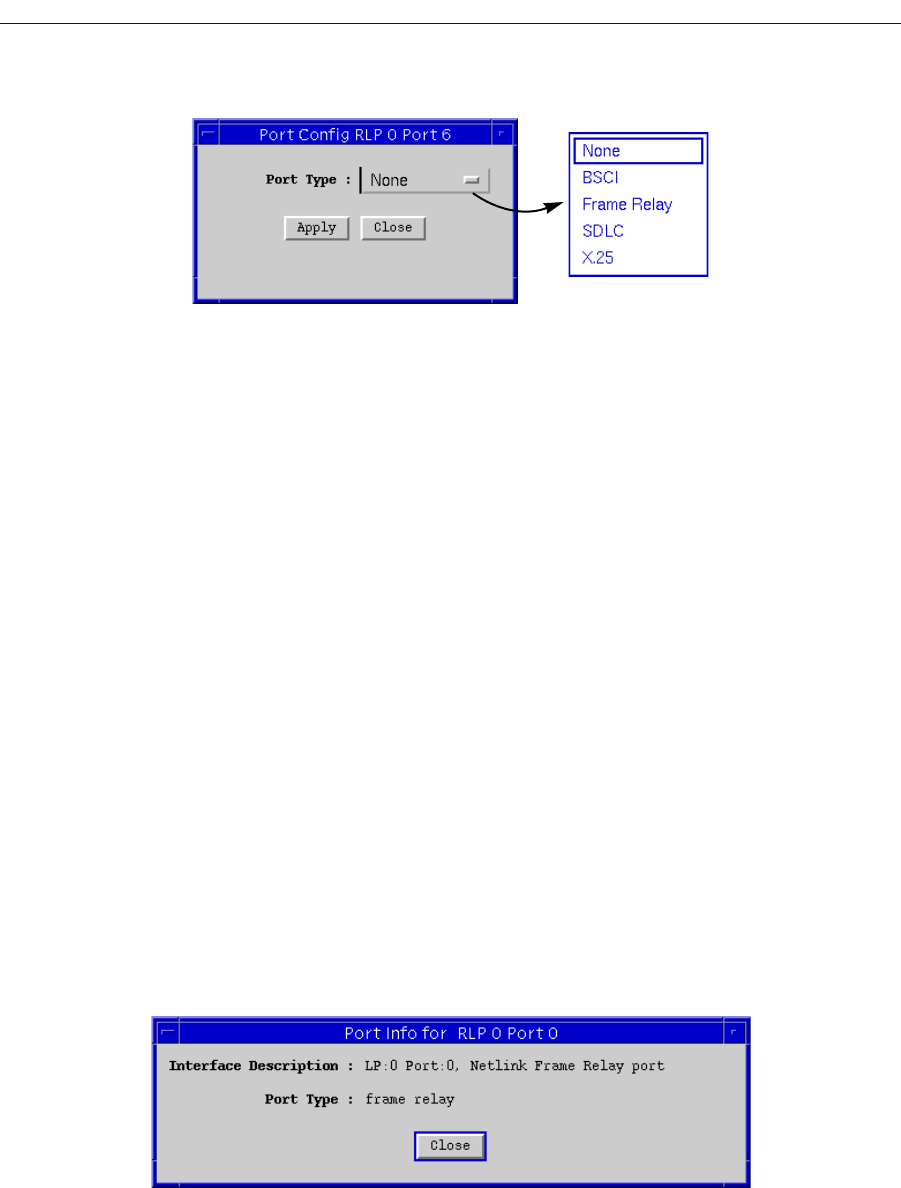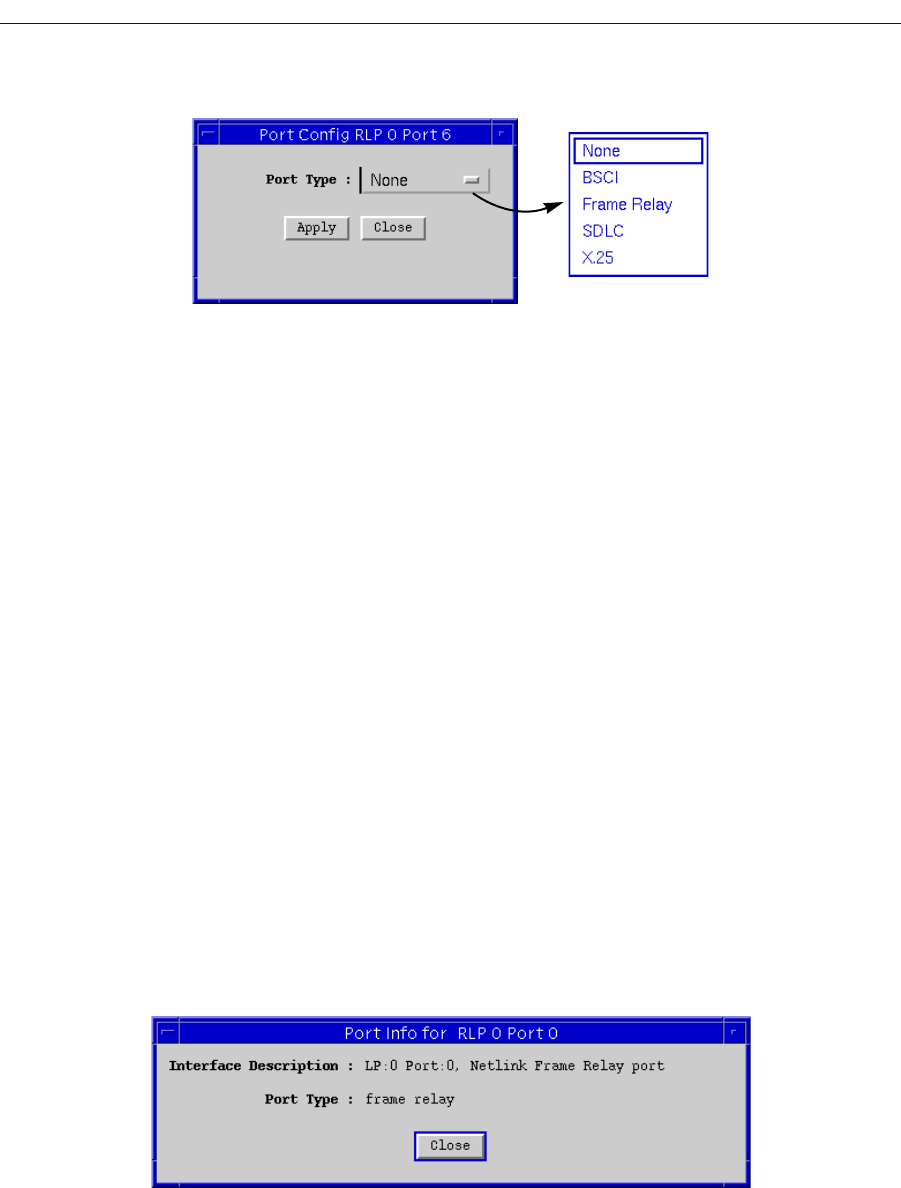
Using the FRX4000, FRX6000, and SmartSwitch 1800 Hub View
2-20 Monitoring Hub Performance
Figure 2-8. The Port ConÞguration Window and Protocol Menu
To change or add a protocol for the selected port:
1. Display the Configuration window for the selected port. It will display either a
configured protocol or None.
2. To change a protocol, click on the menu button to display a list of options, then
drag up or down to select the option you want. The Protocol menu will only list
protocols that are supported on that RLP.
3. Click on Apply to save your changes.
Viewing Serial Port Information
The Port Information windows provide the same descriptive information for all
displayed serial ports, regardless of type. Note that this information is only
available for serial ports which are both conÞgured in the database and physically
present in the chassis.
To access serial port information:
1. In the Hub View, click on the appropriate Port Index or Port Status text box to
display the Port Menu (see Figure 2-3, page 2-6).
2. Drag down to Information, and release. The Port Info window, Figure 2-9, will
appear.
Figure 2-9. The Serial Port Information Window