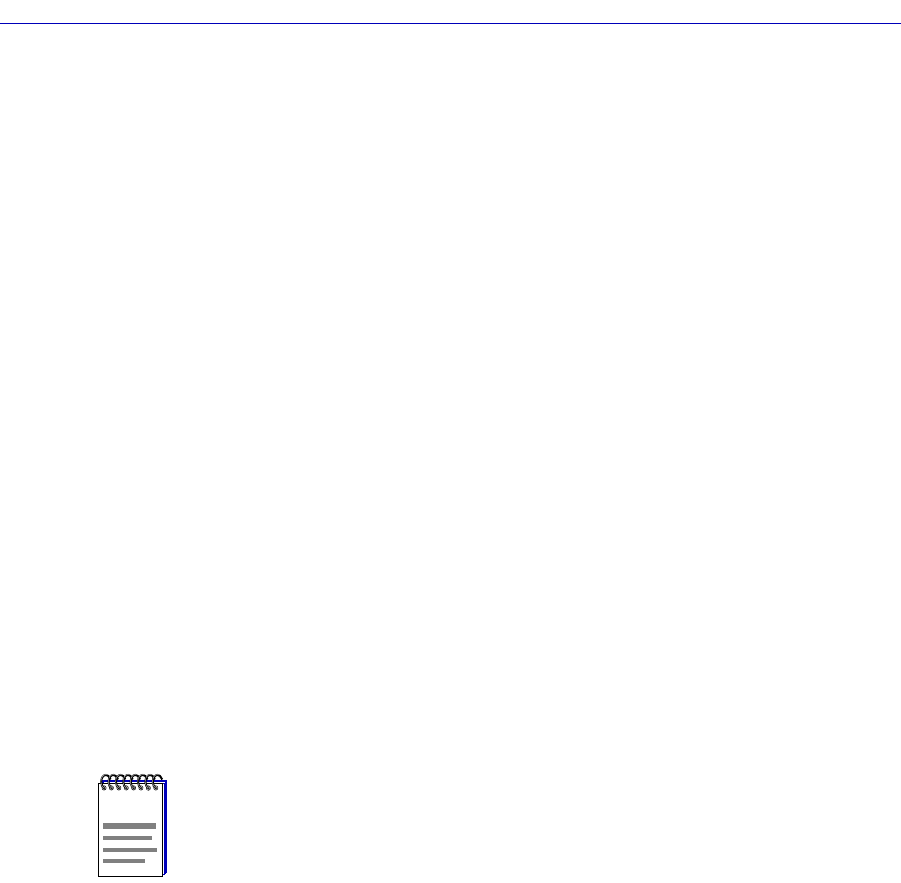
Configuring Frame Relay Ports 5-7
Frame Relay Status and Configuration
links from becoming operational unless all DLCI rate
settings match at both ends of the connection; without
LMI, mismatched links may become operational, but
they will behave unpredictably.
LMI rev 1 enquiries from the Local Management Interface (LMI)
will be used;
ansiT1 617 D enquiries in ANSI T1.617 Annex D format (an ANSI
standard LMI) will be used.
Outgoing Rate Control
This parameter determines whether the rate parameters (CIR, B
C
, and B
E
)
assigned to the physical link and/or its virtual circuits will be enforced: Yes or
No. Choosing not to enforce rate parameters allows trafÞc rates to exceed those
conÞgured for the selected circuits, possibly impacting performance. Exceeding
CIR may also lead to additional charges from your frame relay provider.
Bandwidth Allocation
If you have conÞgured Bandwidth Allocation Groups for the selected port (or any
logical ports conÞgured for that port), you can use this Þeld to enable (Yes) or
disable (No) any conÞgured bandwidth allocation parameters. BAGs regulate
bandwidth usage by outgoing trafÞc on the physical link and can ensure that
response time-sensitive trafÞc gets access to the available frame relay bandwidth.
Up to 16 groups can be deÞned and conÞgured through console management
(refer to your FRX or SmartSwitch 1800 hardware documentation for more
information).
Backup Use Only
This Þeld determines whether all DLCIs on the port will be reserved exclusively
as backups for other DLCIs in the same node. If you select Yes, this port will only
provide backup DLCIs; if you select No, it can provide backup and primary
DLCIs.
If you conÞgure the port for backup use only, make sure no DLCIs on the port
have been conÞgured on an IP, IPX, or LLC2 interface. If this parameter is set to
Yes, the port will remain disabled until needed for backup.
NOTE
Bandwidth allocation groups cannot currently be conÞgured via SPMA; for more
information on conÞguring these groups, see your FRX or SmartSwitch 1800 hardware
documentation.


















