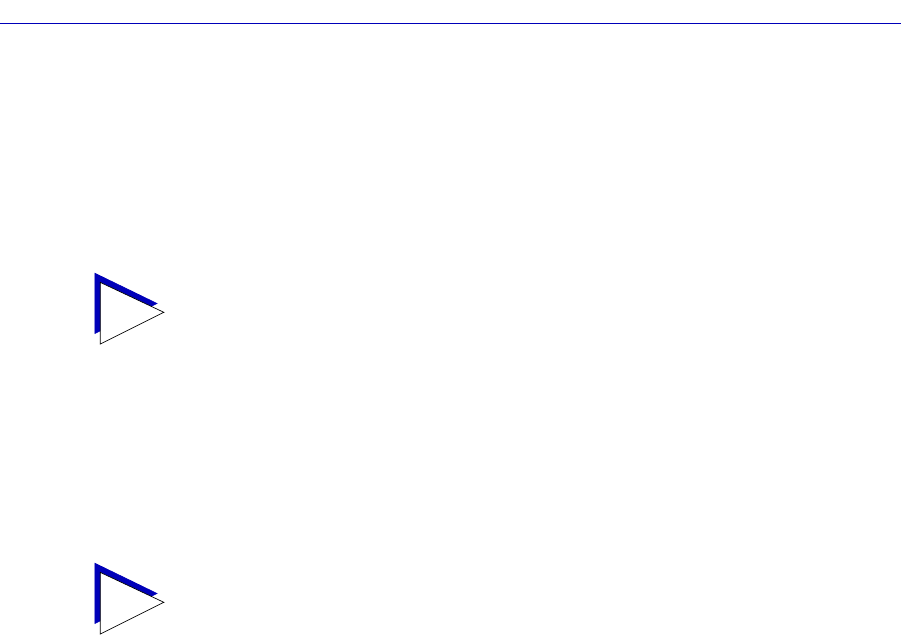
Using the FRX4000, FRX6000, and SmartSwitch 1800 Hub View
2-24 Monitoring Hub Performance
Address: For Token Ring LAN cards, this Þeld displays the locally
administered physical address, if one has been assigned;
if none has been assigned, the Þeld (labeled Local Admin
Address) will displays all zeros. For Ethernet cards, the
factory-set physical address (labeled Physical Address)
will be displayed.
Viewing Statistics
The Hub View can provide a variety of statistics at the RLP, serial port, and LAN
card levels that give you an overview of the general health of your network
connections. These statistics are described in the following sections.
RLP Health
To access RLP Health statistics:
1. In the Hub View, click on the appropriate Module Index or Module Name text
box to display the RLP Menu (see Figure 2-3, page 2-6).
2. Drag down to Health, and release. The RLP Health Statistics window,
Figure 2-12, will appear.
TIP
For an FRX6000 with two LAN cards of the same type, note that the only way to
distinguish between the two cards is via the physical address displayed here (since
indexing is unrelated to physical position in the chassis).
TIP
The statistics windows provided via the Hub View display data using the SPMA Meters
application; for more information on how to manipulate the meter display and change
meter settings, see the SPMA Tools Guide.


















