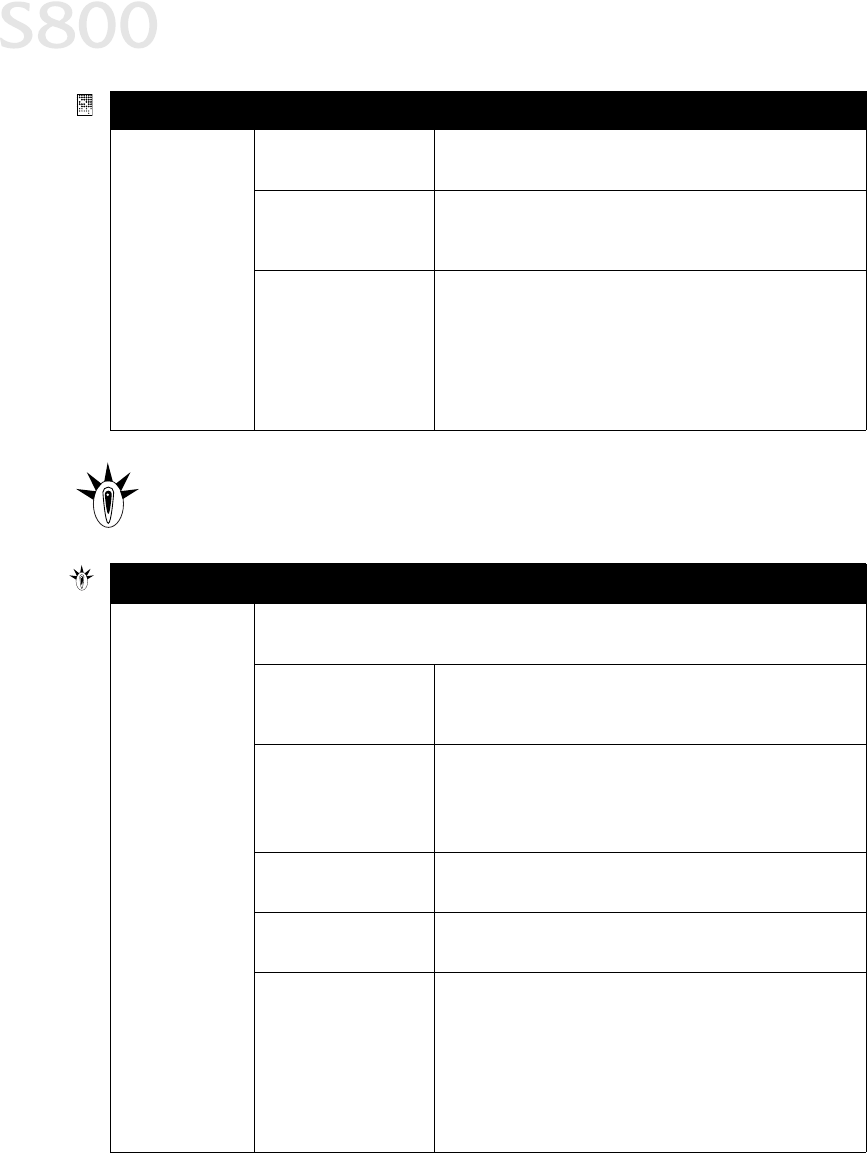
42
Troubleshooting
Handling Error Messages
Handling Error MessagesHandling Error Messages
Handling Error Messages
Meaningless
characters
printed
(continued)
Incorrect printer driver
selected
Check the Printer window to verify that the correct printer
driver is selected.
Bad (corrupted) file Create the document again and print it. If it prints
successfully, the original file was corrupted.
ECP mode not set Extended Capabilities (Parallel) Port, or ECP, provides faster
data transfer between the computer and the printer. If the
ECP setting is incorrect, it could result in incorrect print
information going to the printer. See the S800 Reference
Guide on the Setup Software & Reference Guide CD-ROM for
instructions on how to check ECP settings and reconfigure if
needed.
Problem
ProblemProblem
Problem Possible Cause
Possible CausePossible Cause
Possible Cause Try This
Try ThisTry This
Try This
Printer does not
print
When an error occurs, the POWER/ERROR light blinks. Count the number of orange
blinks between each green blink to identify the problem:
Printer blinks green When the lamp blinks green, the printer is warming up or is
receiving print data from the computer. This is not an error
condition.
2 orange blinks
(paper is out, paper
jam or paper feed
error)
Reload the paper correctly. See “Loading Media into the
S800” on page 8 for how to load different types of media.
If the paper is jammed, see the troubleshooting topic “Paper
jams in the printer” on page 37.
3 orange blinks
(paper jam)
See the troubleshooting topic “Paper jams in the printer” on
page 37.
4 orange blinks
(ink tank is out of ink)
Replace the empty ink tank. See “Monitoring Ink Levels” on
page 27 and “Replacing Ink Tanks” on page 28.
5 orange blinks
(printhead not
installed correctly)
Reseat printhead. See the S800 Reference Guide on the
Setup Software & Reference Guide CD-ROM for procedures.
Problem
ProblemProblem
Problem Possible Cause
Possible CausePossible Cause
Possible Cause Try This
Try ThisTry This
Try This


















