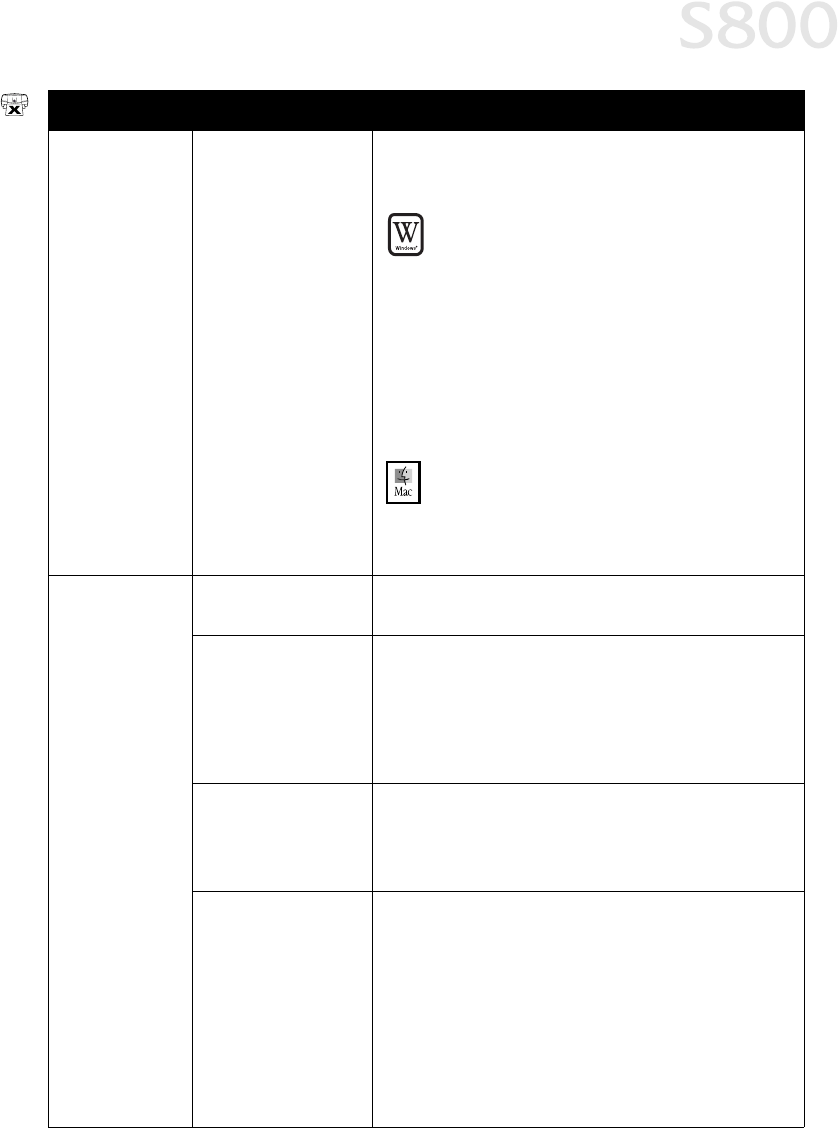
Troubleshooting
39
Printing is slow
(continued)
Computer resources
are low; not enough
disk space
When a print job is sent to the printer, it first goes to a
temporary print spool. If the file is large and you have
limited disk space available, this can slow or stop printing.
Windows
WindowsWindows
Windows
Delete all temporary files (.tmp).
If you have Windows 98 or later, you can also run
the Disk Cleanup utility:
1. From the Start
StartStart
Start menu, click Programs
ProgramsPrograms
Programs, then
Accessories
AccessoriesAccessories
Accessories, then System Tools
System ToolsSystem Tools
System Tools, then Disk
Disk Disk
Disk
Cleanup
CleanupCleanup
Cleanup.
2. Select the drive you want to clean, then click OK
OKOK
OK.
3. Check Temporary Files, then click OK
OKOK
OK. The files
will be deleted.
Macintosh
MacintoshMacintosh
Macintosh
If you run out of disk space on your computer, copy
any unused files to floppies, a zip disk or other
removable media, then delete the files from your
hard disk by dragging into the trash.
Printer tried to
print but no ink
on paper
Ink tanks are not
seated properly
Check the ink tanks, and reseat them if necessary. See
“Replacing Ink Tanks” on page 28.
Printhead clogged Verify that the printhead is working properly. See “Printing a
Nozzle Check Pattern” on page 30, or “Cleaning the
Printhead” on page 32.
If necessary, perform multiple printhead cleanings. See the
S800 Reference Guide on the Setup Software & Reference
Guide CD-ROM for more information.
Ink tanks may need to
be replaced
Verify that you have sufficient ink in the ink tanks. See
“Monitoring Ink Levels” on page 27.
If necessary, replace the ink tanks. See “Replacing Ink
Tanks” on page 28.
Printhead may need to
be replaced
Verify that the printhead is working properly. See “Printing a
Nozzle Check Pattern” on page 30, or “Cleaning the
Printhead” on page 32.
If necessary, perform multiple printhead cleanings. See
“Cleaning the Printhead” on page 32, or the S800 Reference
Guide on the Setup Software & Reference Guide CD-ROM for
more information.
Problem
ProblemProblem
Problem Possible Cause
Possible CausePossible Cause
Possible Cause Try This
Try ThisTry This
Try This


















