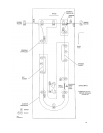38
TROUBLESHOOTING GUIDE CHART (CONTINUED)
SYMPTOM PROBABLE CAUSE CORRECTIVE ACTION
Paper Jam indication on
printer display, customer /
operator has been unable
to locate the jam
Paper Jam, not able to find
any large sheets, removed
sheets are torn
A small piece of chad or torn
paper is blocking a sensor
and/or the paper path
Suspect a small piece of paper
is hidden somewhere in the
paper path
Separate the Professional
Puncher-A1 from the Printer
and the Finisher, clean out
the entire paper path
Run a heavy cover stock
through the system by hand.
This process may drive any
small torn pieces out of the
paper path
Punch does not cycle
Punch Clutch
Main Control Board
AC Punch Motor
Adjust or replace
Adjust or replace
Adjust or replace
Paper Jam and/or Punch
shaft does not return to the
“HOME” position
Punch Brake is not performing
properly
Adjust or replace
Paper Jam and/or Punch
continues to cycle
Flag Sensor is broken or
misaligned
Adjust or replace
Paper will not enter the
punch area, runs through
bypass only
Divert Solenoid malfunction Adjust or replace
Paper is punched in the
middle of the sheet
Back stop (back gauge)
solenoid is malfunctioning
Adjust or replace
Punch paper path is not
operable, system will only
bypass
Transport Motor not functioning
Main Control Board not
functioning properly
Stepper Motor #1 or #2 is not
functioning correctly
Stepper Motor #1 or #2 Driver
Boards are not functioning
correctly
Adjust or replace
Check connections, replace
Adjust or replace
Check connections, replace