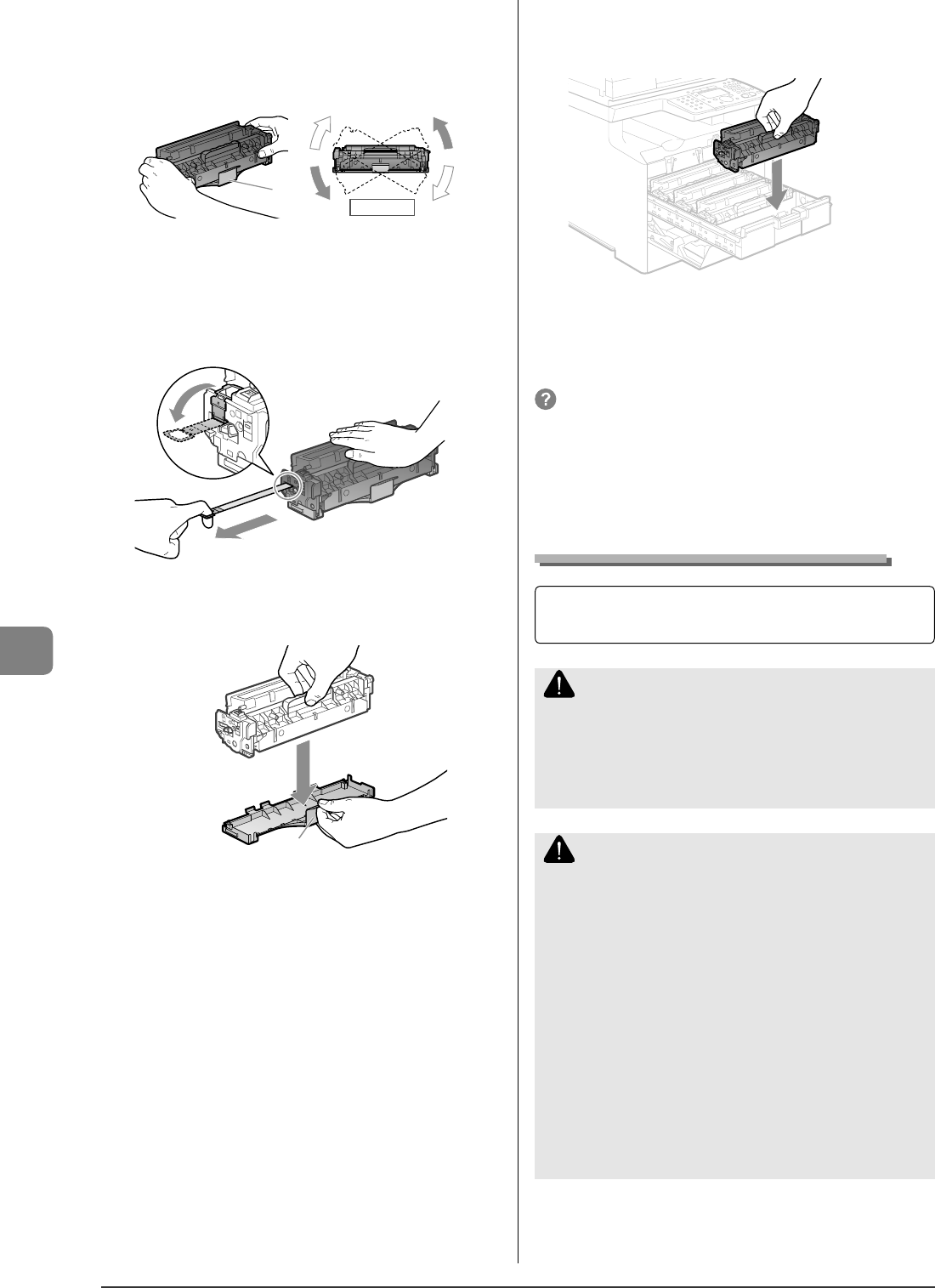
8-8
Maintenance
5
Shake the toner cartridge 5 or 6 times as shown in
the gure to evenly distribute the toner inside the
cartridge.
Do not remove the drum protective cover (A).
(A)
Front View
6
Place the toner cartridge on a at surface.
7
Remove the tab, and the pull out the sealing
tapes.
Pull out the sealing tape (approx. 50 cm long) gently.
(1)
(2)
8
Remove the drum protective cover (A).
(A)
9
Install the toner cartridge.
Be careful not to let the drum impact the frame of the toner
cartridge tray.
10
Push the toner cartridge tray back in.
11
Close the front cover.
- - - - - - - - - - - - - - - - - - - - - - - - - - - - - - - - - - - - - - - - - -
If you cannot close the front cover
Make sure that the toner cartridge tray is closed.
Do not try to forcefully close the front cover, as this may damage the
machine.
- - - - - - - - - - - - - - - - - - - - - - - - - - - - - - - - - - - - - - - - - - - - -
Precautions when Replacing Toner Cartridges
See "Maintenance and Inspections" (
→
P.viii) in
"Important Safety Instructions" as well.
WARNING
Do not dispose of a used toner cartridge in open
ames
This may cause the toner remaining inside the cartridges to ignite,
resulting in burns or re.
CAUTION
Precautions if you get toner on your hands or
clothing
If toner gets on your hands or clothing, wash them immediately with
cold water.
Washing with warm water sets the toner, making it impossible to
remove the toner stains.
Be careful not to allow the toner to scatter
Do not pull out the sealing tape forcefully or stop at midpoint, as this
may cause toner to spill out.
If toner gets into your eyes or mouth, wash them immediately with
cold water and consult a physician.
Precautions when closing the front cover
Be careful not to catch your ngers.


















