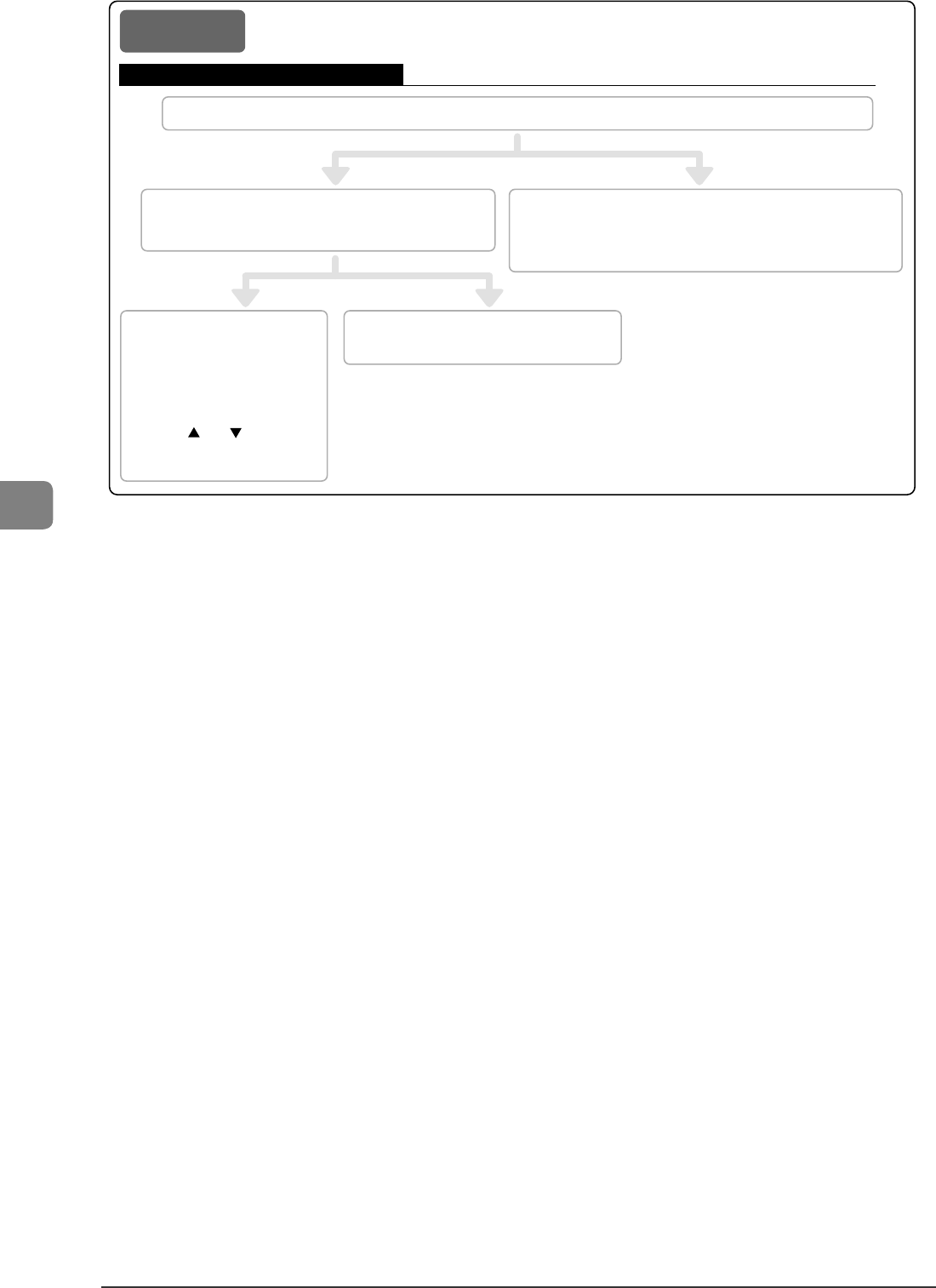
6-12
Using the Fax Functions
Operation for when an incoming call is received
*
1
If "Manual/Auto Switch" (P. 6-25) is set to <On>, the machine switches to the
fax receive operation automatically when the machine rings for a certain
time.
*
2
When "Remote Receiving" (P. 6-25) is set, you can also receive fax
documents by dialing from your telephone.
The external phone rings.
When you pick up the handset while the
telephone rings
When the call is a fax When the call is a voice call
When you do not pick up the handset while
the telephone rings
The machine cannot receive a call or fax.*1
You can start talking as is.
You can hear a beep.
Following the procedure
below, receive the fax.*2
(1) Press [Fax].
(2) Select <Start Receiving>
with [ ] or [ ], and then
press [OK].
(3) Hang up the handset.
Manual mode
Because this machine rings when receiving both fax and telephone calls, pick up the handset to respond to the call manually.
This mode is a suitable option if you expect to use the machine mainly as a telephone, and only occasionally receive fax documents.


















