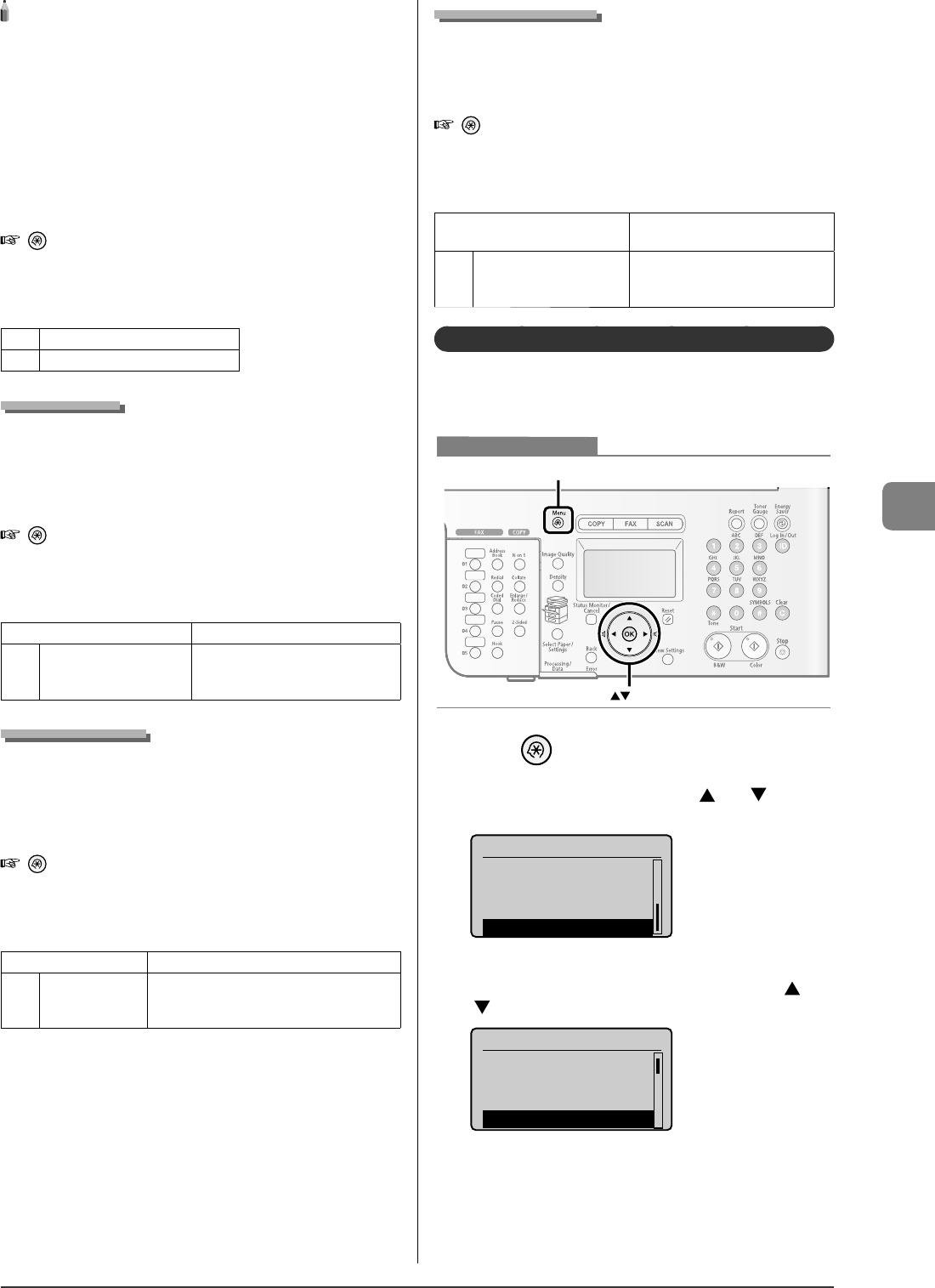
6-25
Using the Fax Functions
NOTE - - - - - - - - - - - - - - - - - - - - - - - - - - - - - - - - - - - - - - -
Check the settings for the recipient's machine also
The ECM function is available only when the setting for the machine
and recipient's machine are enabled.
Even if the ECM function is enabled
An error may occur due to the telephone line.
When the ECM function is enabled
It may take time to receive documents if a problem occurs with the
telephone line.
- - - - - - - - - - - - - - - - - - - - - - - - - - - - - - - - - - - - - - - - - - - - -
How to display the settings
[ ]
→
<Send/Receive Settings>
→
<Fax Settings>
→
<Receive Settings>
→
<ECM Receiving>
Settings
(Boldface: Default settings)
O Does not use the ECM function.
On Uses the ECM function.
Incoming Ring
You can specify whether an incoming call for the external
telephone rings when <Receive Mode> is set to <Auto> or
<Fax/Tel>.
You can also specify the number of ringing times.
How to display the settings
[
]
→
<Send/Receive Settings>
→
<Fax Settings>
→
<Receive Settings>
→
<Incoming Ring>
Settings
(Boldface: Default settings)
O The telephone does not ring.
On
Ring Times: 1 to 2 to 99
(times)
The telephone rings.
You can specify the number of ringing
times in <Ring Times>.
Remote Receiving
If an external telephone is connected, you can switch to the
fax receiving mode immediately by dialing the ID number for
fax receiving using the dial buttons of the telephone during a
phone call.
How to display the settings
[
]
→
<Send/Receive Settings>
→
<Fax Settings>
→
<Receive Settings>
→
<Remote Receiving>
Settings
(Boldface: Default settings)
O Disables the remote receiving function.
On
Remote Receive ID:
00 to 25 to 99
(times)
Enables the remote receiving function.
You can specify an ID number for fax receiving in
<Remote Receive ID>.
Manual/Auto Switch
You can con gure the machine so that it starts receiving
documents after ringing for a certain time when <Receive
Mode> is set to <Manual>.
How to display the settings
[ ]
→
<Send/Receive Settings>
→
<Fax Settings>
→
<Receive Settings>
→
<Manual/Auto Switch>
Settings
(Boldface: Default settings)
O
Does not receive documents
automatically.
On
Incoming Ring Time: 1 to 15
to 99 (seconds)
Starts receiving when the time
speci ed in <Incoming Ring Time> has
elapsed.
System settings procedure
Specify the system settings using the following procedure.
This section describes the procedure for changing the setting
for [Send Start Speed] as an example.
OK
Men
u
Keys to be used for this operation
1
Press [ ] (Menu).
2
Select <System Settings> with [ ] or [ ], and
then press [OK].
Menu
Printer Settings
Timer Settings
Adjustment/Cleaning
System Settings
3
Select <Communications Settings> with [ ] or
[ ], and then press [OK].
System Settings
Device Information
Dept. ID Management
Network Settings
Communications Setti


















