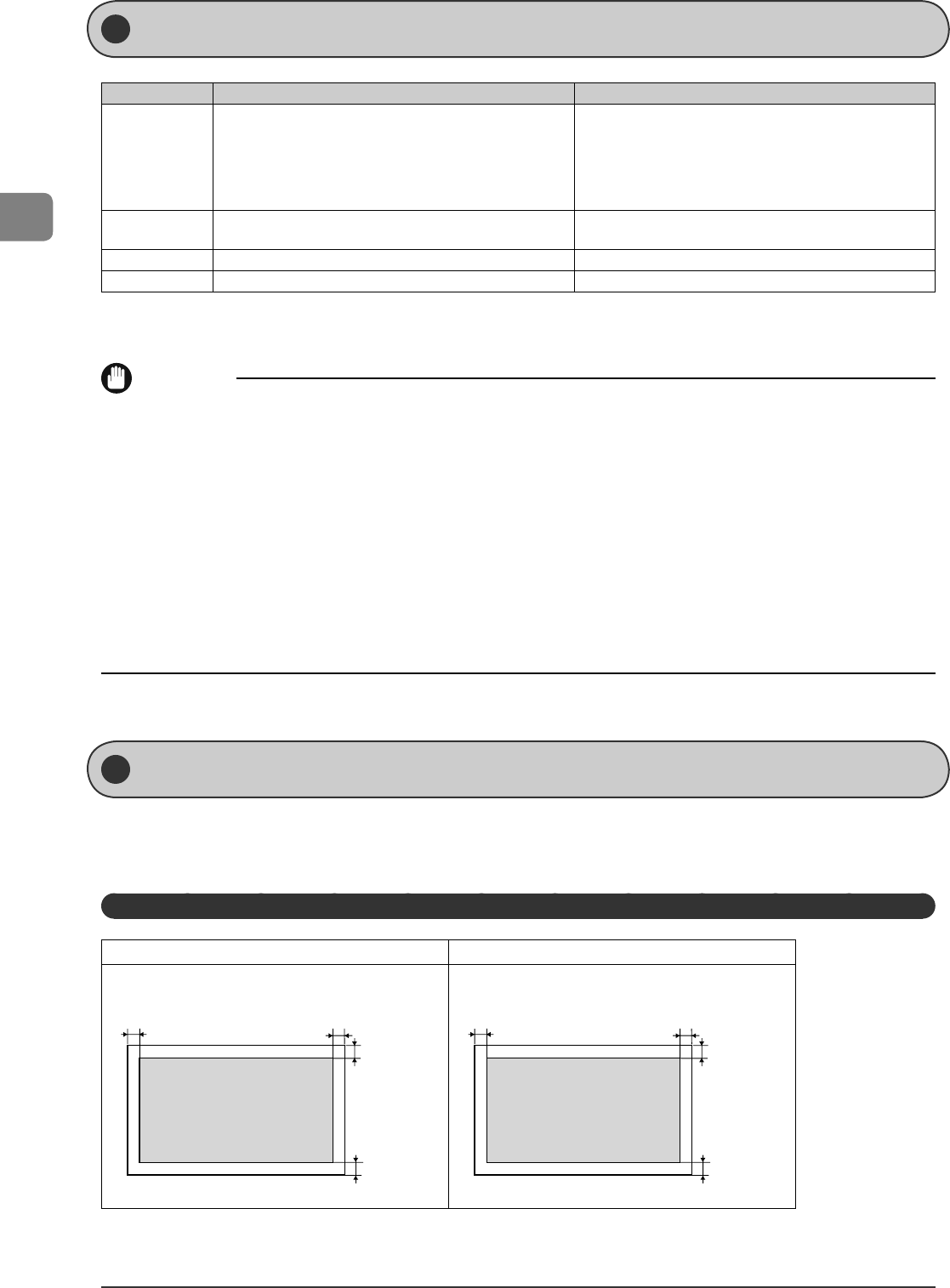
2-2
Document and Paper Handling
Platen glass Feeder
Document type
Plain paper
Heavy paper
Photograph
Small documents (e.g., index cards)
Special types of paper (e.g., tracing paper, transparencies, etc.)*
1
Booklet (Up to 3/4" (20 mm) thickness)
•
•
•
•
•
•
Plain paper
(Multi-page documents of the same size, thickness and weight/one-
page documents)
Size (W x L) Maximum 8 1/2" x 11 3/4" (215.9 mm x 297 mm)
Maximum 8 1/2" x 14" (215.9 mm x 355.6 mm)
Minimum 5 1/2" x 5" (139.7 mm x 128 mm)
Weight Maximum 4.4 lb (2 kg) 12 to 28 lb Bond (50 to 105 g/m
2
)
Paper Capacity 1 sheet Maximum 50 sheets *
2
*
1
When copying transparent documents such as tracing paper or transparencies, use a piece of plain white paper to cover the document after placing it face-down on
the platen glass.
*
2
21 lb Bond (80 g/m
2
) paper
IMPORTANT
When placing document
Place the document after glue, ink or correction uid on the document is completely dry.
To prevent paper jams in the feeder
Do not use any of the following.
Wrinkled or creased paper
Carbon paper or carbon-backed paper
Curled or rolled paper
Coated paper
Torn paper
Onion skin or thin paper
Documents with staples or paper clips attached
Paper printed with a thermal transfer printer
Transparency
•
•
•
•
•
•
•
•
•
* Note that the margin widths listed below are rough standards and there may be slight variations in actual use.
* The loading orientation of documents is as follows.
- Platen glass: With the document facing down
- Feeder: With the document loaded in the document feeder tray
Docum ents Requirements
Sc anning R ange
Copy
Platen Glass Feeder
1/8 in.
(3 mm)
1/8 in.
(3 mm)
1/8 in.
(3 mm)
1/8 in.
(3 mm)
1/8 in.
(3 mm)
1/8 in.
(3 mm)
1/8 in.
(3 mm)
1/8 in.
(3 mm)
Make sure your document's text and graphics fall
within the shaded area in the following diagram.


















