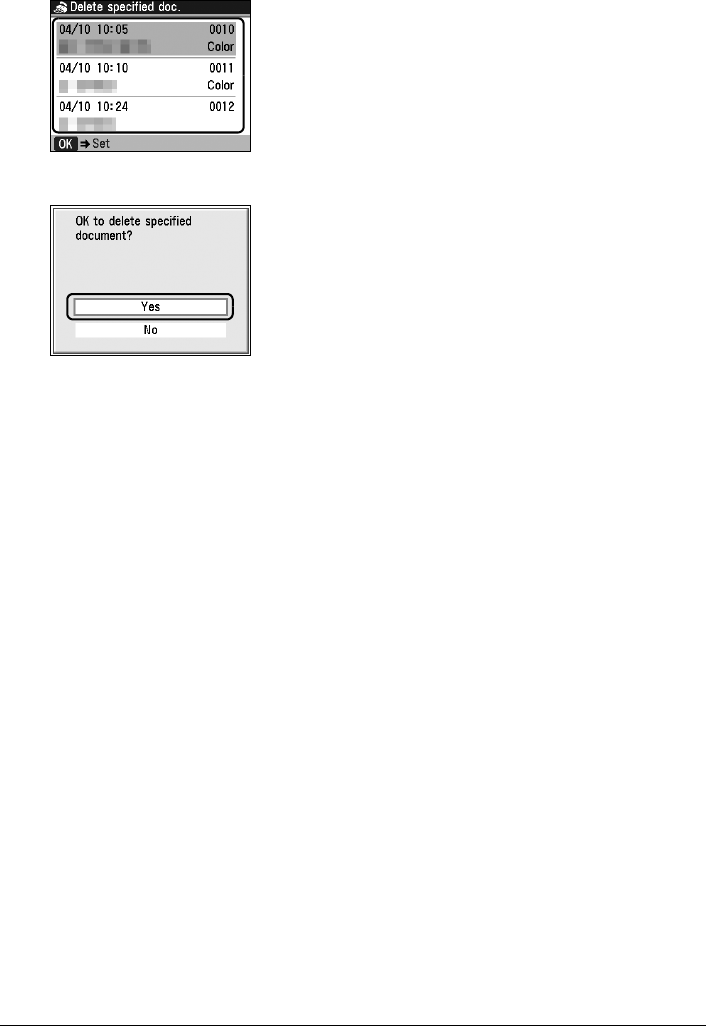
102 Faxing
4 Use the { or } button to select the transaction number (TX/RX NO.) of the
document you want to delete, then press the OK button.
5 Use the { or } button to select Yes, then press the OK button.
6 Press the Back button or the Stop/Reset button to close the screen.
To delete other documents, repeat the procedure from steps 4 to 5.


















