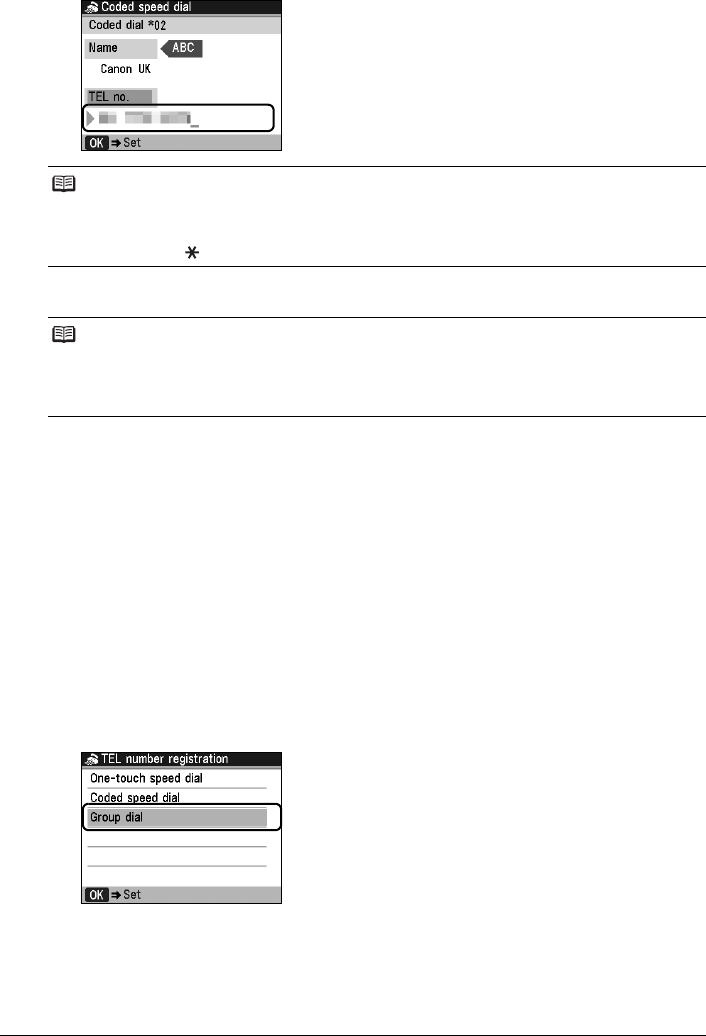
74 Faxing
(3) Use the Numeric buttons to enter the fax/telephone number (max. 60 digits (40 digits for
Korea), including spaces) you want to register.
5 Press the OK button to finalize registration.
Registering Group Dial
To send the same document to several recipients, select numbers you registered to one-touch
speed dial or coded speed dial and register them to a group dial.
1 Display the FAX menu screen.
(1) Press the FAX button, then press the Menu button.
The FAX menu screen is displayed.
2 Display the TEL number registration screen.
(1) Use the [ or ] button to select TEL number registration, then press the OK button.
The TEL number registration screen is displayed.
3 Display the Group dial screen.
(1) Use the { or } button to select Group dial, then press the OK button.
Note
z For details on how to enter or delete characters or numbers, see “Guidelines for Entering
Numbers, Letters, and Symbols” on page 63.
z Press the Redial/Pause button to enter a pause.
z Press the Tone ( ) button to enter a tone.
Note
z To register another recipient’s name and number to the coded speed dial code, repeat the
procedure in step 4.
z For a list of the recipients you have registered, print the coded speed dial list. See “Printing a
List of the Registered Destinations” on page 78.


















