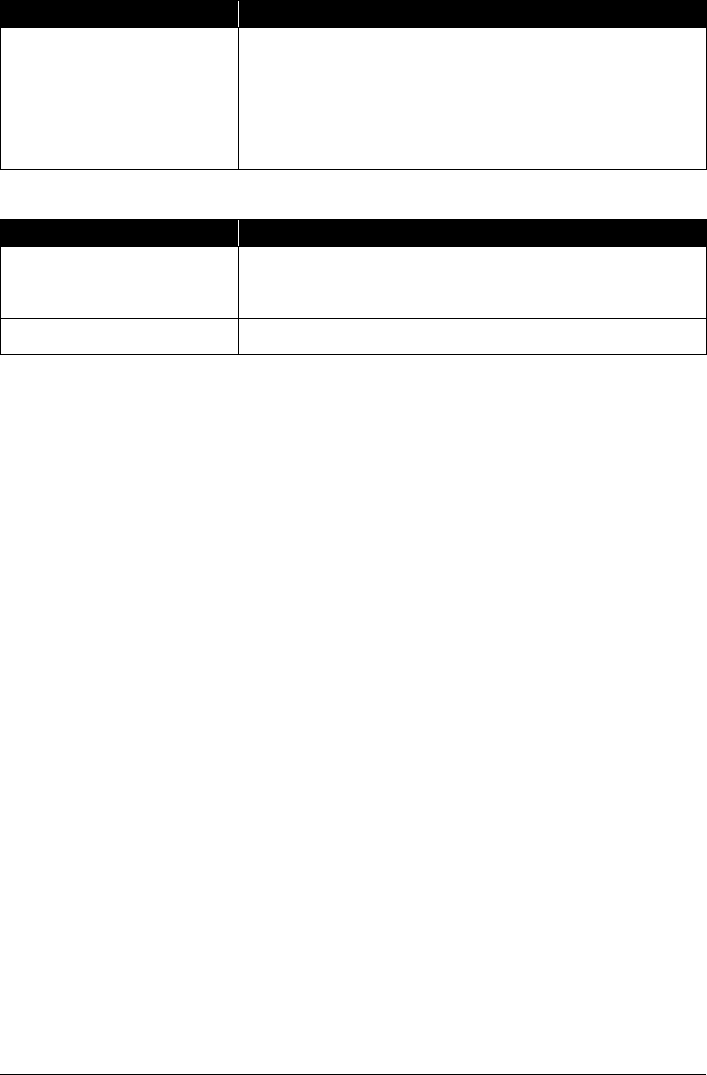
164 Troubleshooting
Errors Often Occur When You Receive a Fax
ECM sending/receiving is not enabled
although the line/connection is poor, or
the sender’s fax machine is not
compatible with ECM.
z On your machine, set ECM RX to ON. Refer to “ECM RX” in “Device
Settings” of the User’s Guide on-screen manual.
z Contact the sender and check that his/her machine is set to enable ECM
sending.
z If the sender’s or recipient’s fax machine is not compatible with ECM, the fax
will be sent/received in the standard mode.
z Reduce the reception start speed. Refer to “RX start speed” in “Device
Settings” of the User’s Guide on-screen manual.
Cause Action
The telephone line condition or the
connection is poor.
If there is a poor line or connection, reducing the reception start speed may
correct the error.
Reduce the reception start speed. Refer to “RX start speed” in “Device Settings”
of the User’s Guide on-screen manual.
The sender’s fax machine is not
operating normally.
Contact the sender and check whether his/her fax machine is operating
normally.
Cause Action


















