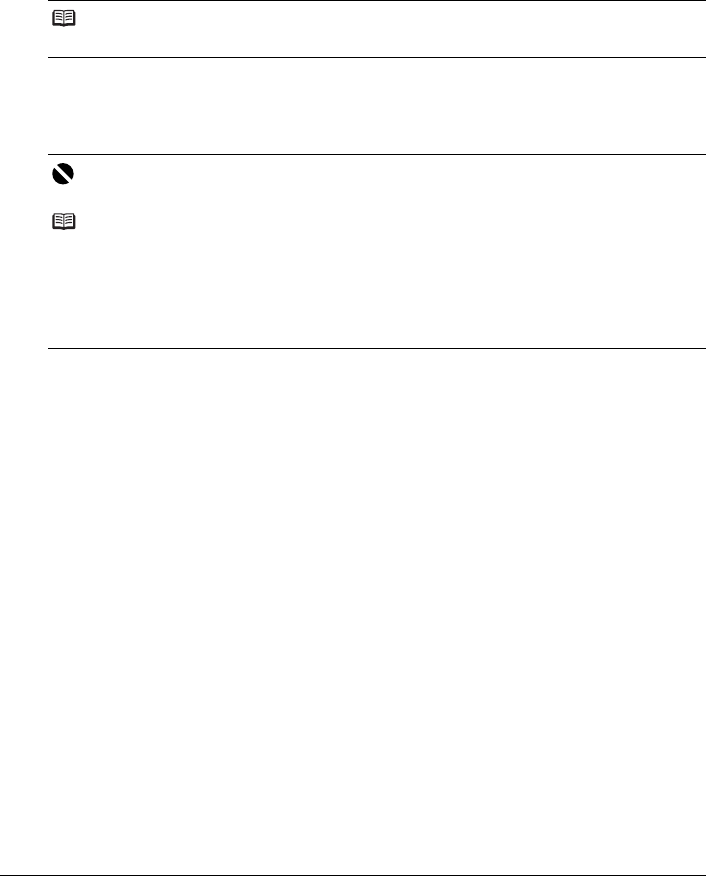
86 Faxing
1 Enter the recipients’ numbers one by one using the Numeric buttons or speed dial.
z When using One-touch speed dial:
Press the One-Touch Speed Dial button (01 to 08) assigned the number you want to dial.
z When using Coded speed dial:
Press the Coded Dial button, use the Numeric buttons or the {, }, [, or ] button to enter
the two-digit code (00 to 99) assigned the number you want to dial, then press the OK button.
z When using regular dialing:
Use the Numeric buttons to enter the recipient’s number, then press the OK button.
2 Press the Color button for color sending, or the Black button for black & white
sending.
See “Sending a Fax using the Numeric Buttons” on page 82.
Note
To review the numbers you have entered, use the { or } button.
Important
Color sending is available only when the recipient’s fax machine supports color faxing.
Note
z To cancel sequential broadcasting, press the Stop/Reset button. To cancel sending a fax while
it is being sent, press the Stop/Reset button, then follow the instructions on the LCD.
z If documents remain in the ADF after pressing the Stop/Reset button during scanning,
“Document in ADF. Press OK to discharge document.” appears on the LCD. Press the OK
button so that the remaining document is automatically fed out.
z When you press the Stop/Reset button, sending to all recipients will be canceled. You cannot
cancel sending to only one recipient.


















