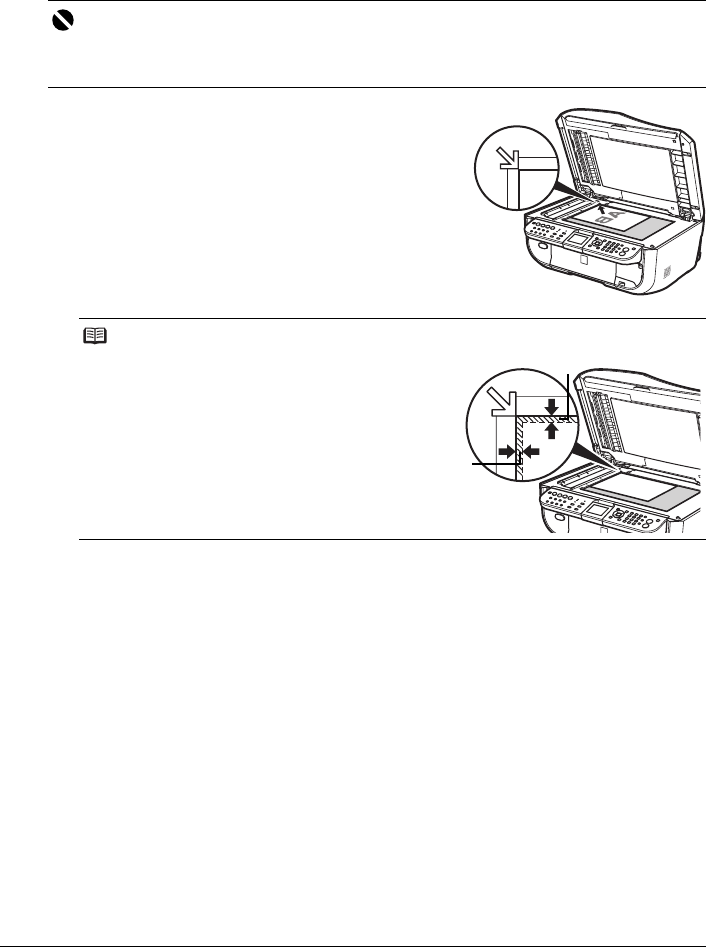
17Before Using the Machine
Using the Platen Glass
1 Open the Document Cover.
2 Load the original document with the side to be copied, scanned, or faxed facing
down on the Platen Glass.
z To make copies or scan documents
Align the original document with the alignment
mark as shown in the figure on the right.
Important
z Do not place any objects weighing more than 4.4 lb / 2.0 kg on the Platen Glass.
z Do not press or put weight on the original with pressure exceeding 4.4 lb / 2.0 kg.
Doing so may cause the scanner to malfunction or the Platen Glass to break.
Note
z The machine cannot scan the shaded area in
the figure on the right.
(A) 0.04 inches / 1 mm
z For details about making copies, see
“Copying” on page 35.
z For details about scanning images, see
“Scanning Images” on page 49.
z For details about sending faxes, see “Sending
Faxes” on page 80.
(A)
(A)


















