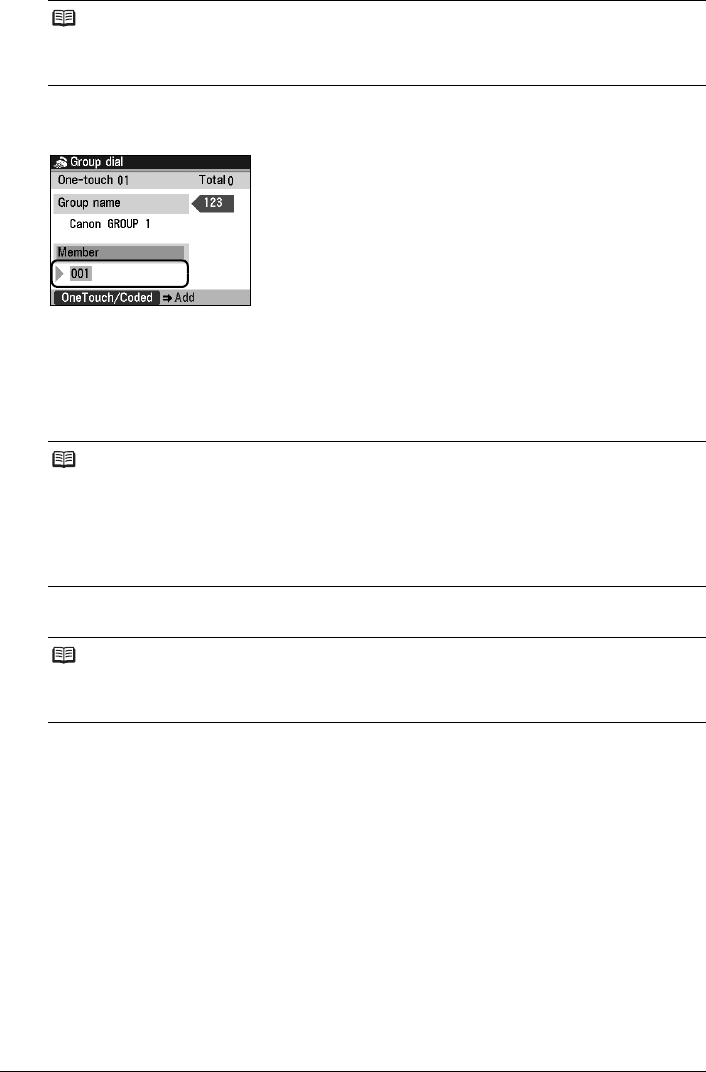
76 Faxing
6 Enter the one-touch speed dial or coded speed dial code you want to register in the
group.
z To enter a one-touch speed dial entry:
Press the One-Touch Speed Dial button (01 to 08).
z To enter a coded speed dial entry:
Press the Coded Dial button, use the Numeric buttons or the {, }, [, or ] button to enter
the coded speed dial code to register for the group dial, then press the OK button.
7 Press the OK button to finalize registration.
Changing Registered Information
To change information registered for the speed dial, follow the procedure below.
1 Display the FAX menu screen.
(1) Press the FAX button, then press the Menu button.
The FAX menu screen is displayed.
2 Display the TEL number registration screen.
(1) Use the [ or ] button to select TEL number registration, then press the OK button.
The TEL number registration screen is displayed.
3 Select the speed dial to change.
(1) Use the { or } button to select One-touch speed dial, Coded speed dial, or Group
dial to change.
Note
z For details on how to enter or delete characters, see “Guidelines for Entering Numbers, Letters,
and Symbols” on page 63.
z Groups will appear on the Group dial list by the names you enter in this step.
Note
z To continue registering one-touch speed dial or coded speed dial code to the group, repeat this
step.
z You can only enter numbers that have already been registered for one-touch or coded speed
dial (i.e. you cannot enter the fax/telephone numbers with the Numeric buttons).
z To review the numbers you have entered, use the { or } button.
z To delete the numbers you have entered, use the { or } button to select one-touch or coded
speed dial code, then press the [ button.
Note
z To register another group, repeat the procedure from steps 4 to 6.
z For a list of the entries you have made, print the group dial list. See “Printing a List of the
Registered Destinations” on page 78.


















