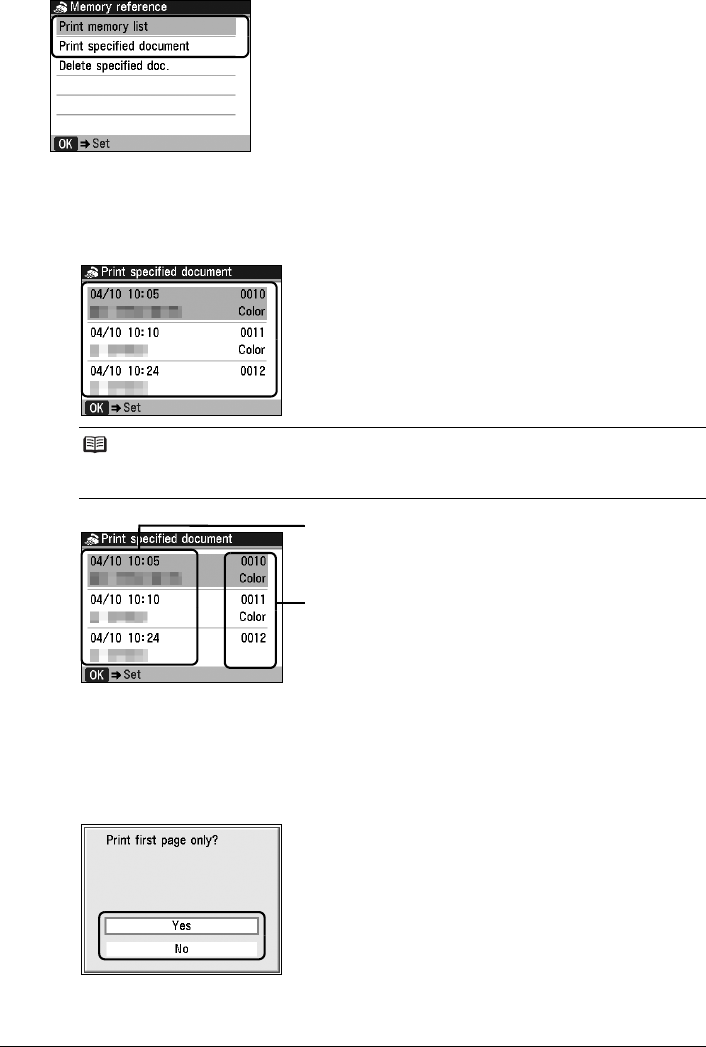
100 Faxing
4 Print a specified document or the memory list.
z To print a specified document
(1) Use the { or } button to select Print specified document, then press the OK button.
(2) Use the { or } button to select the transaction number (TX/RX NO.) of the document
you want to print, then press the OK button.
(A) Date and time of transaction and fax/telephone number
(B) Transaction number (TX/RX NO.)
z A transaction number from 0001 to 4999 indicates a document being sent.
z A transaction number from 5001 to 9999 indicates a document being received.
(3) Use the { or } button to select Yes to print the first page only, or No to print all pages of
the document, then press the OK button.
Note
The date and time of transaction and fax/telephone number, and the transaction number are
displayed on a list screen of documents stored in memory.
(B)
(A)


















