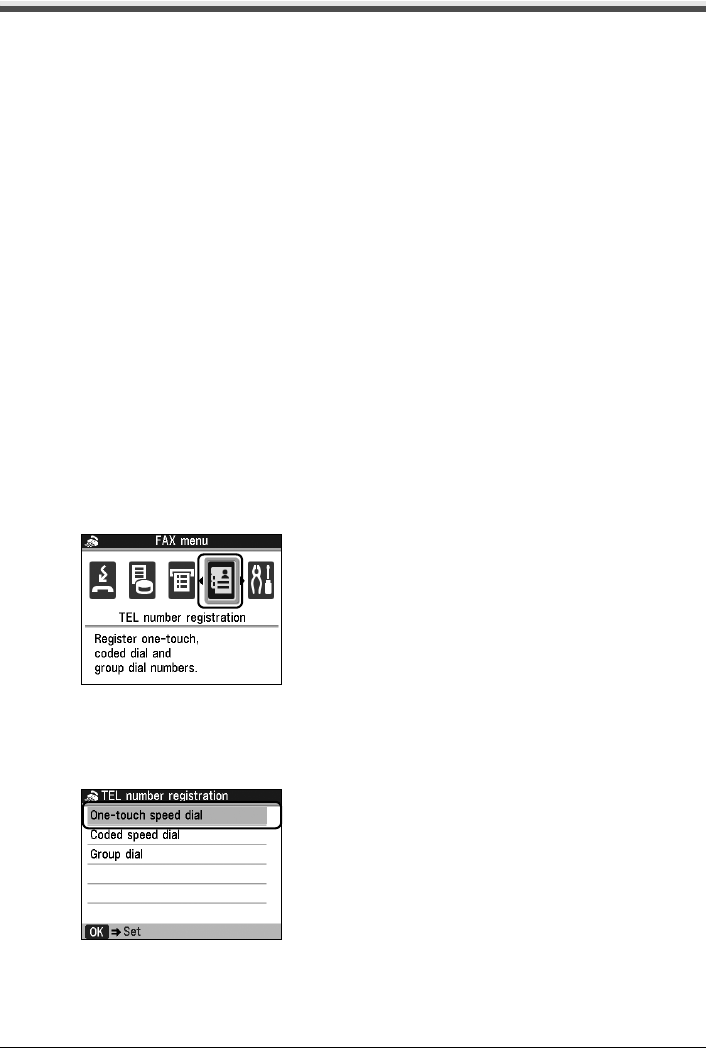
71Faxing
Registering Recipients for the Speed Dial
Speed dial allows you to dial fax/telephone numbers by simply pressing a few buttons. The following
speed dial methods are available:
z One-touch Speed Dial
Register a fax/telephone number for one-touch speed dial. To dial the number, simply press
the One-Touch Speed Dial button (01 to 08) assigned that number. You can register up to
eight destinations.
z Coded Speed Dial
Register a fax/telephone number for coded speed dial. To dial the number, press the Coded
Dial button, then enter the two-digit code assigned that number, or use the {, }, [, or ]
button to select it. You can register up to 100 (00 to 99) destinations.
z Group Dial
Register two or more registered one-touch or coded speed dial numbers for group dial. You
can send the same document to all members in that group.
Registering One-Touch Speed Dial
Before you can use one-touch speed dial, you need to register the recipients’ numbers.
1 Display the FAX menu screen.
(1) Press the FAX button, then press the Menu button.
The FAX menu screen is displayed.
2 Display the TEL number registration screen.
(1) Use the [ or ] button to select TEL number registration, then press the OK button.
The TEL number registration screen is displayed.
3 Display the One-touch speed dial screen.
(1) Use the { or } button to select One-touch speed dial, then press the OK button.
The One-touch speed dial screen is displayed.


















